Tumblr no longer allows users to post any nude/pornographic content. Many people may need to back up their content on Tumblr.
1. Windows client: TumblThreedows
TumblThree is an open source software on Windows that supports downloading various types of Tumblr content. It is very versatile.
Download and install
- Github download address
- After downloading, unzip it and double-click the exe file to use it.
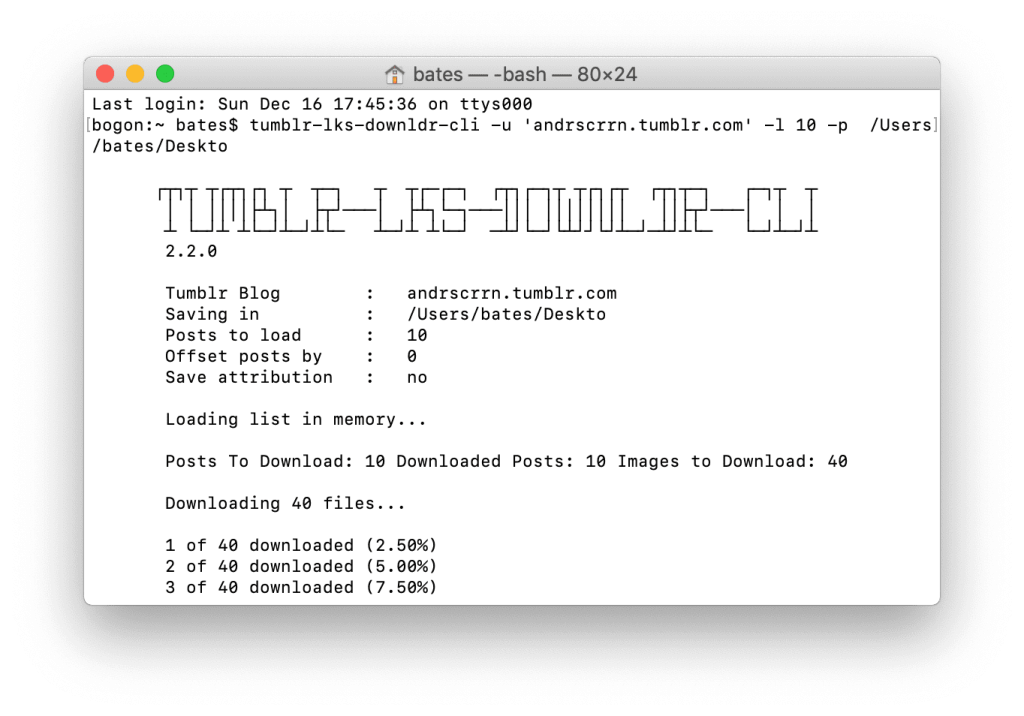
The above picture is the user interface, and all the operation buttons are in the bottom row.
Add task
Enter the Tumblr address on the left to add it to the download list.
- If you need to download all the content of a blog, just enter the address, such as http://applemusic.tumblr.com/
- If you need to download all the likes of a certain user, enter the following address, such as https://www.tumblr.com/liked/by/username, and replace username with the corresponding username. If you download all the content you like, please ensure that your liked content is publicly visible. You can set it on this page: https://www.tumblr.com/settings/blog/username (username needs to be replaced with your own username).
- For other types of content, please refer to the official document
Start the task
Select the task and click Crawl to crawl data and automatically start downloading.
After adding the task successfully, you can perform the operation. Select this task, if the bottom button is dark, you can perform the operation.
Other settings
The default download address is in this program folder. You can right-click the task list to view the folder.
Configure proxy
Tumblr cannot be accessed directly in China. If you are using Windows 10, you can change the system proxy settings after opening shadowsocks. As shown in the figure below, please note that different proxy software are different, and the port may not be 1080.
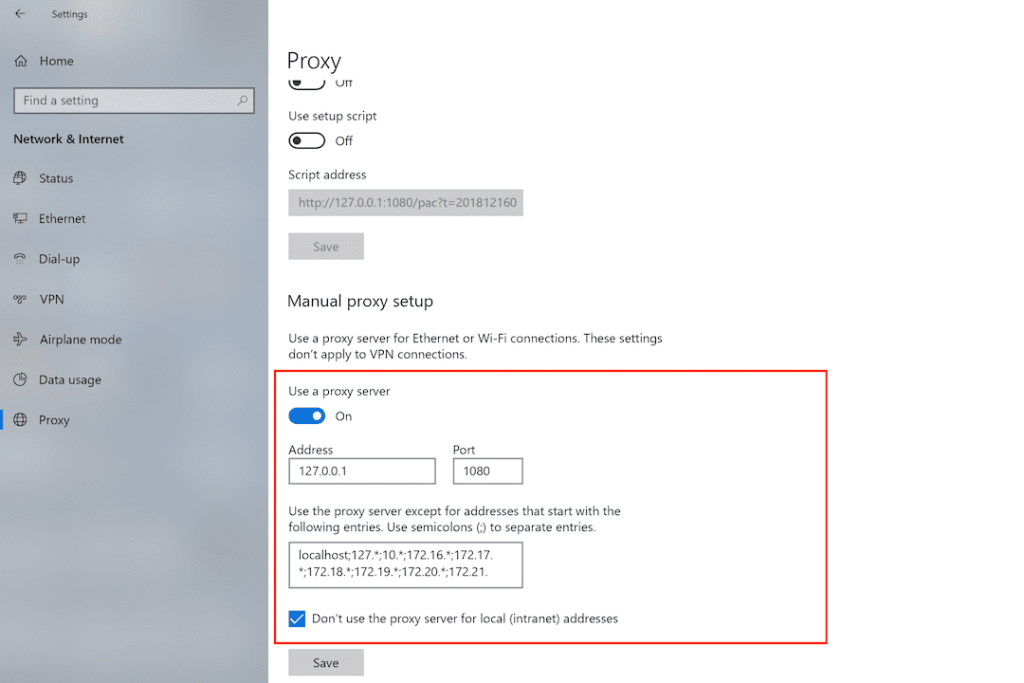
2. tumblr-lks-downldr-cli for Mac
There is no full-featured Tumblr download tool on Mac. The better one is tumblr-lks-downldr-cli . As the name suggests, this is a command line tool for downloading Tumblr liked content. Although many tools can help users download liked content by applying for developer API, I have not tried it successfully, so I recommend this command line tool. Note that this command line tool can only be used to download images in liked content, not videos.
Installation
The process of installing node.js is omitted.
Enter in Terminal
npm install -g tumblr-lks-downldr-cli
Enter the command to download
tumblr-lks-downldr-cli -u 'andrscrrn.tumblr.com' -l 1000 -p /Users/bates/Desktop
andrscrrn.tumblr.com should be replaced with your own Tumblr address
- The number 1000 represents the number of liked posts. If you want to download all, enter a number greater than the number of liked posts.
- By default, all images are downloaded to /Users/username (each person’s name is different). The parameter -p /Users/bates/Desktop can be used to customize the download path.
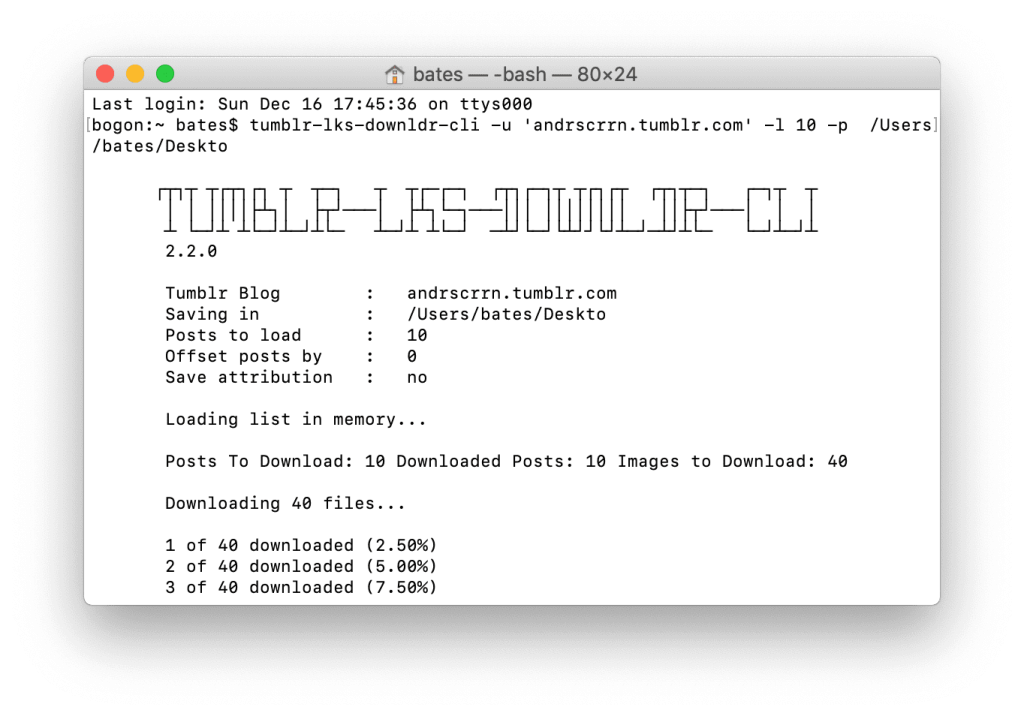
Configure a proxy for the terminal
Similarly, considering the domestic network problem, you need to configure a proxy for the terminal to download.
- Solution 1: Use VPN, not socks proxy software.
- Solution 1: Use Surge: Turn on enhanced mode, select global proxy mode, and you can proxy the terminal. You don’t even need to add proxy rules for the process, which is very convenient. The Mac version of Surge is paid software and can be tried for 30 days.
- Solution 2: Install a third-party library to proxy for node. Although npm can configure a proxy, node itself does not have network proxy-related settings. As a third-party tool based on Node.js, tumblr-lks-downldr-cli does not provide a proxy. The only solution is to change the code or install a third-party library. You can try to install global-tunnel-ng, which is not used. The process is too difficult. I am not a programmer, okay?
3. Tumblr like exporter for Mac
Use
This tool can download liked pictures and videos.
The Chinese instructions are very detailed and will not be repeated here.
Configure a proxy for the terminal
- Solution 1: Use VPN, not socks-type proxy software.
- If you use socks proxy software, you can enter the following command in the terminal
export all_proxy=socks5://127.0.0.1:1086
It is only valid for the current terminal; at the same time, you need to pay attention to the different proxy software ports.
