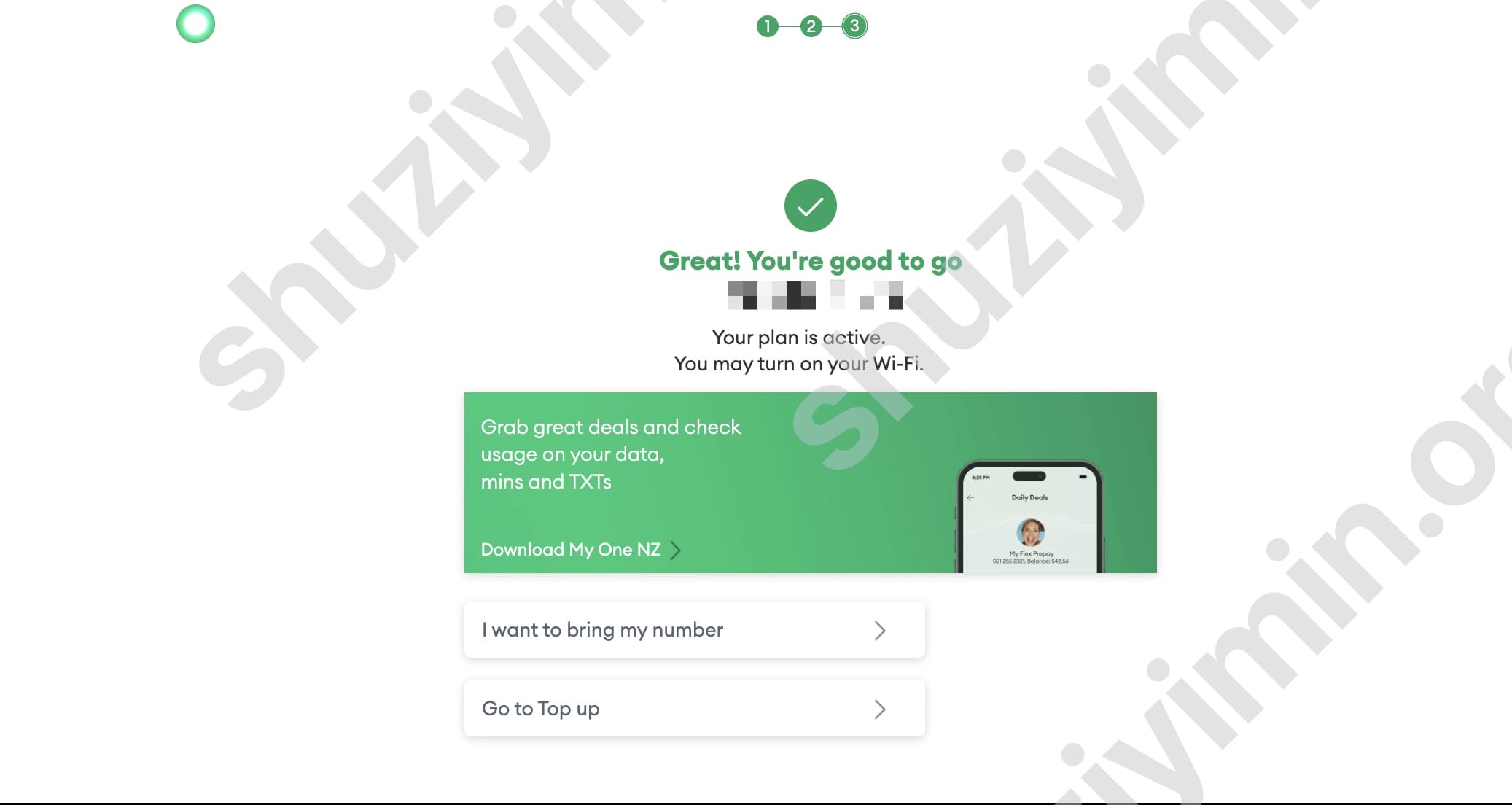There are three major operators in New Zealand, and virtual operators have a small share. The specific market shares are as follows:
- Spark (its cheap sub-brand Skinny) has a market share of 41%;
- One NZ (renamed after Vodafone was acquired) has a market share of 38%;
- Two Degrees has a market share of 19%;
- Other virtual operators have a market share of 2%
All three major operators in New Zealand support eSIM. When you activate it for the first time, you can directly add eSIM by scanning the code, which is quite convenient. However, it is more troublesome to replace the device with eSIM. You need to operate it at a physical outlet, or contact the customer service staff, and provide proof before operating.
Because almost all of New Zealand’s three major operators have low-cost packages and do not require real names, they are suitable for number preservation cards. The most well-known one is Spark’s Skinny card. You can apply for a SIM card on the official website for free delivery, and you can keep your number by recharging 5NZD per year. This article introduces the eSIM activation tutorial of the second largest operator One.NZ.
The price of One.NZ blank card is 2NZD, and the default validity period is 2 years. After recharging, it will be valid for 365 days. Recharging will shorten the validity period, so the newly opened number preservation card does not need to be recharged.
1. Register an account and apply for eSIM
Click this official website link to enter the application page.
It is recommended to use a mainstream email address, not a custom domain email address. I did not receive any emails after using a custom domain email address, but I re-registered and paid with Outlook email and there was no problem.
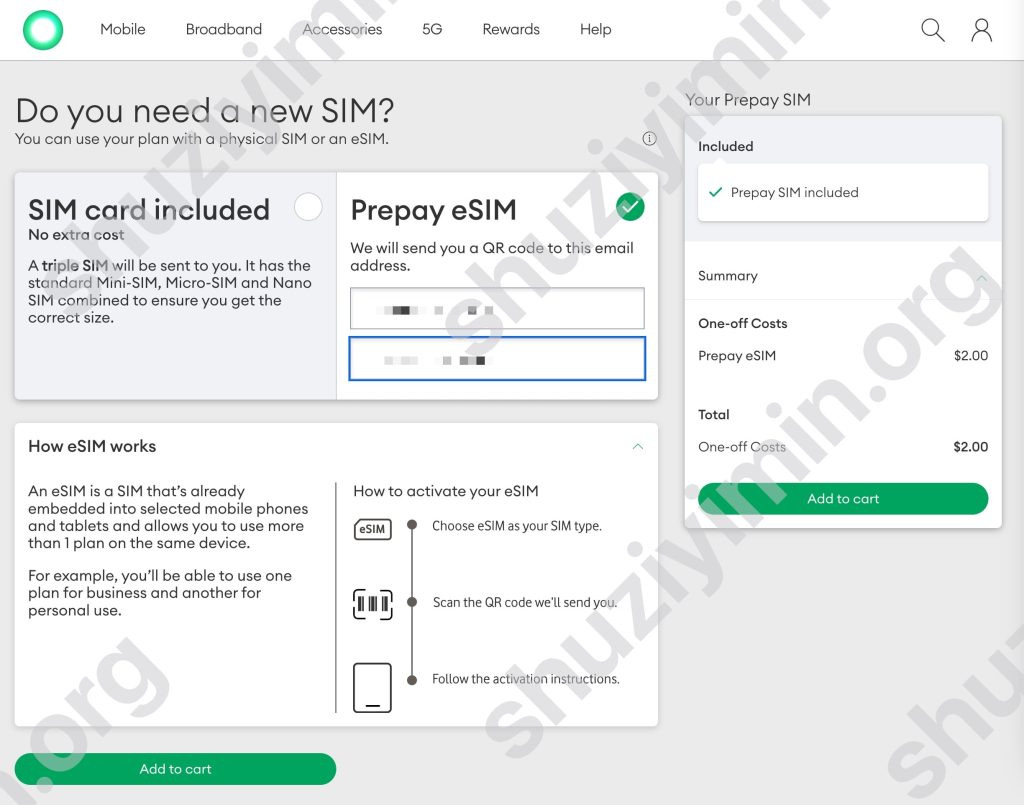
Step 1 Enter your email address
Enter your email address to confirm the order. The price of a new blank card is 2 NZD.
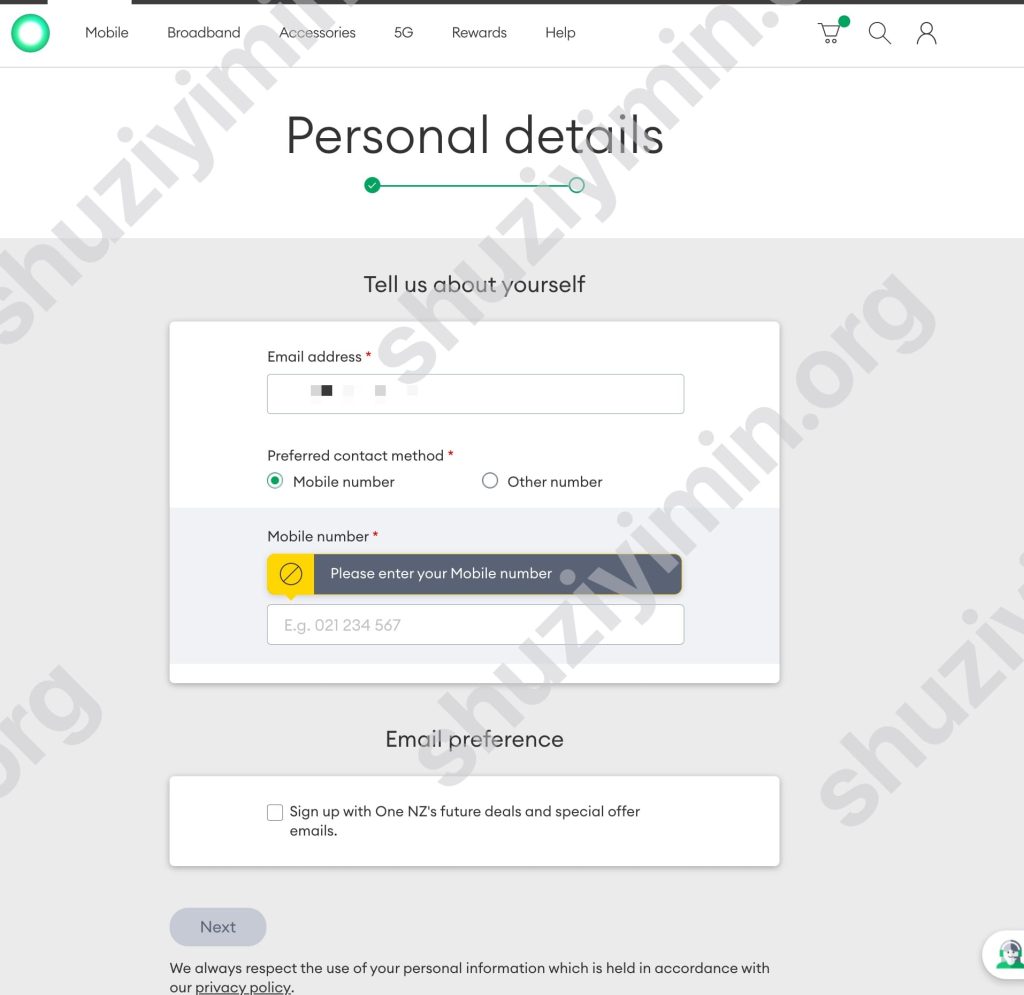
Step 2 Fill in personal information
You only need to enter your email and mobile phone number. The email address should be the same as the one in the first step, which is used to receive emails. You can fill in a non-real phone number, which does not need to be verified. Below is the subscription to marketing emails, which can be checked as needed.
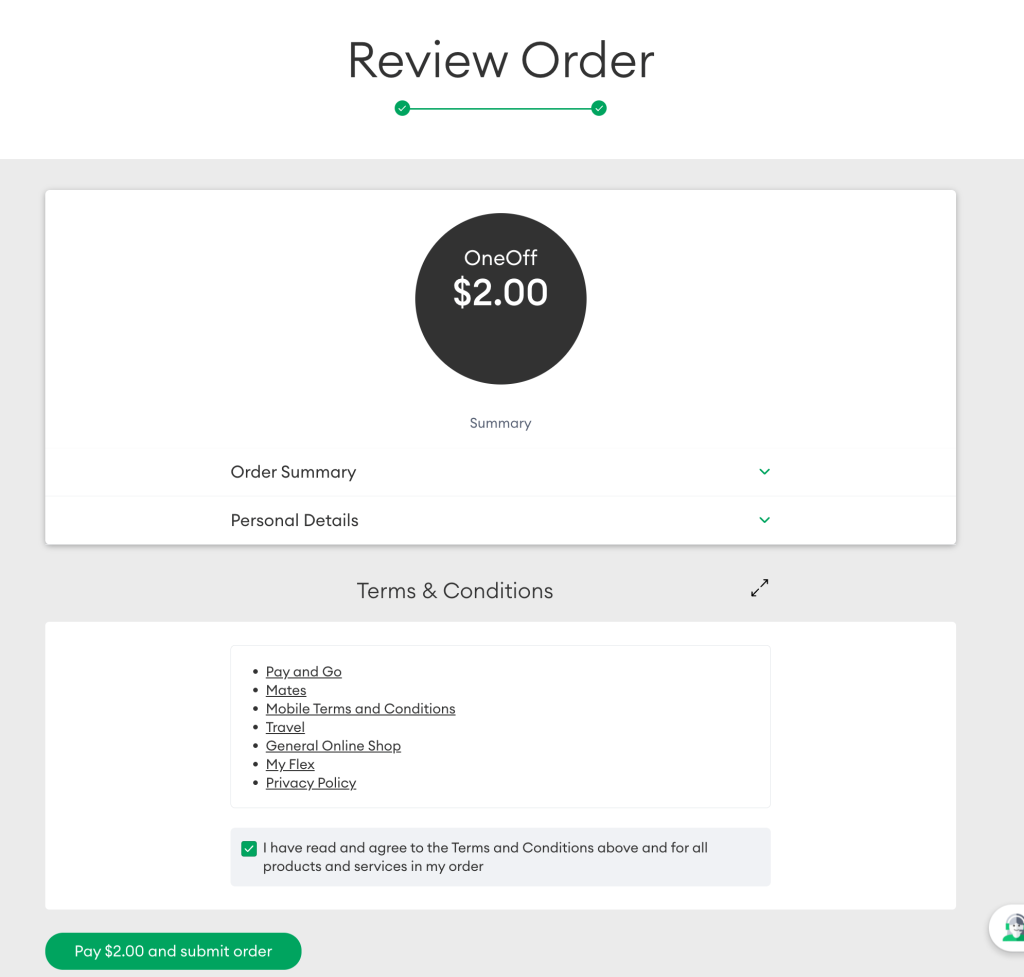
Step 3 Agree to the terms and conditions
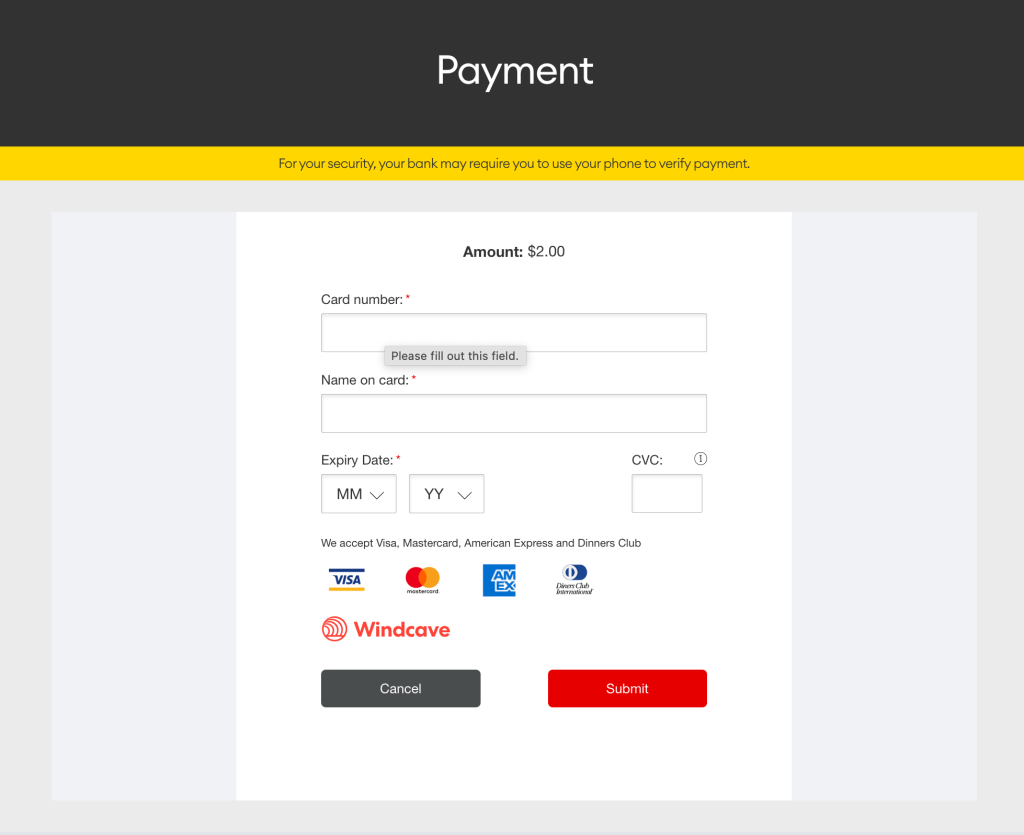
Step 4 Payment
Only foreign currency cards such as Visa and Mastercard are supported. Cards issued in China can also be successfully deducted. UnionPay cards are not supported.
2. Install eSIM
After the payment is successful, you will receive an email within 1 minute. The specific installation and activation tutorials will be written in the email.
The email is as follows
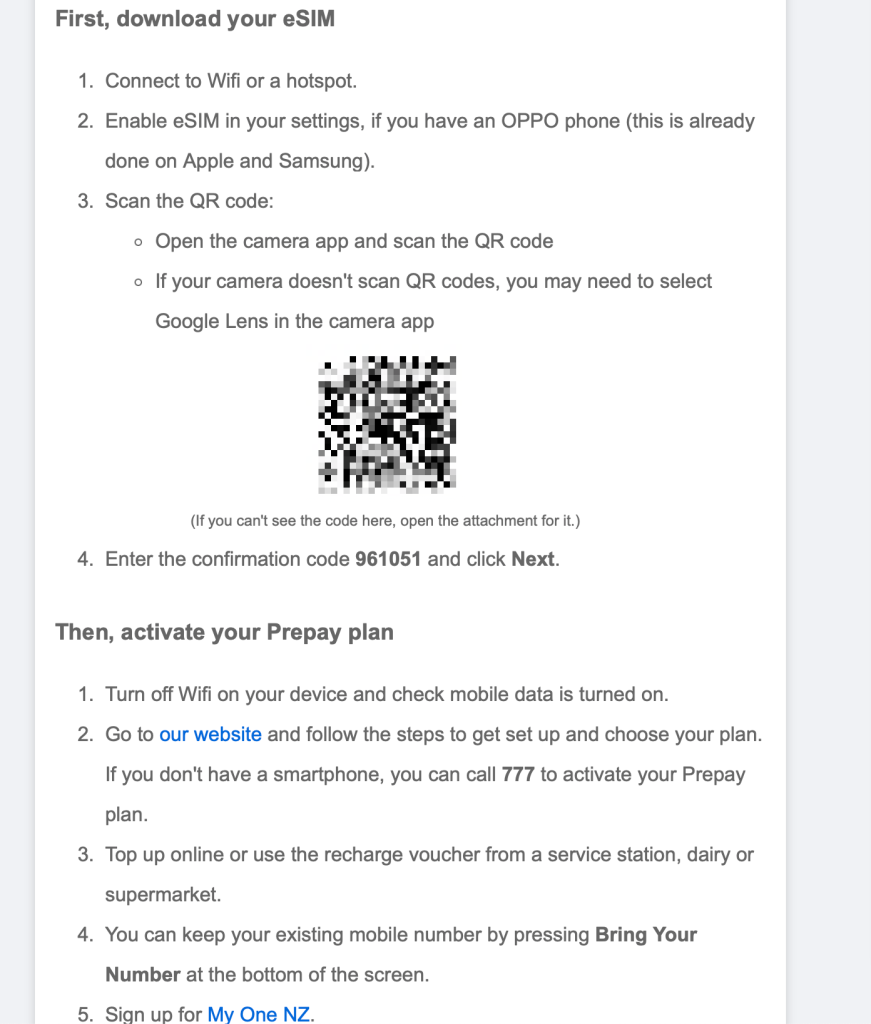
3.Activate eSIM
Click on the ONE NZ activation page , enter your mobile number, and fill in the verification code to enter the activation process. The mobile number can be found in the tutorial email for installing the eSIM, and the first digit “0” also needs to be filled in.
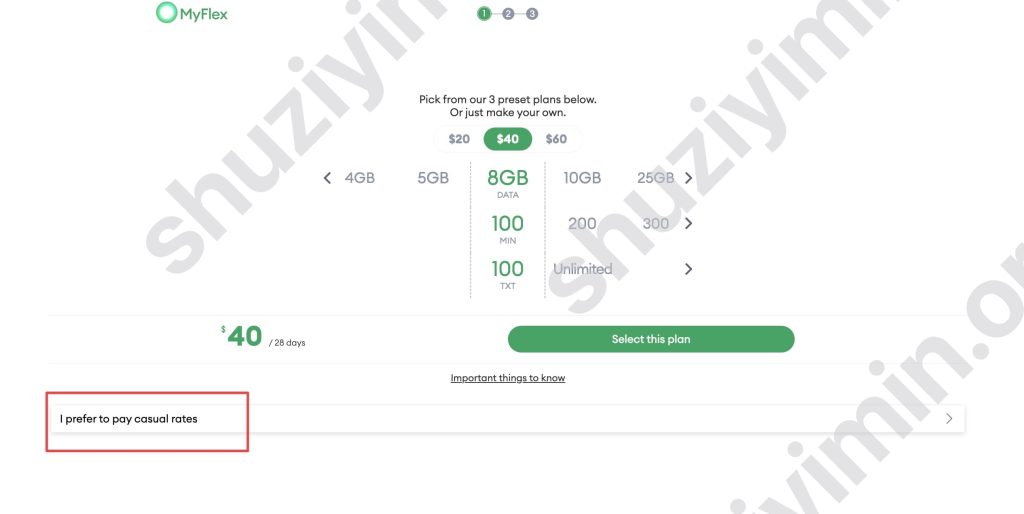
Step 1 Select a package
For the first package selection, you can directly click “I prefer to pay casual rates” to skip, and the Pay and Go package will be selected by default. The specific rates can be viewed on the official website. Although the Pay and Go package has a high rate, it has no monthly fee and is suitable for number preservation.
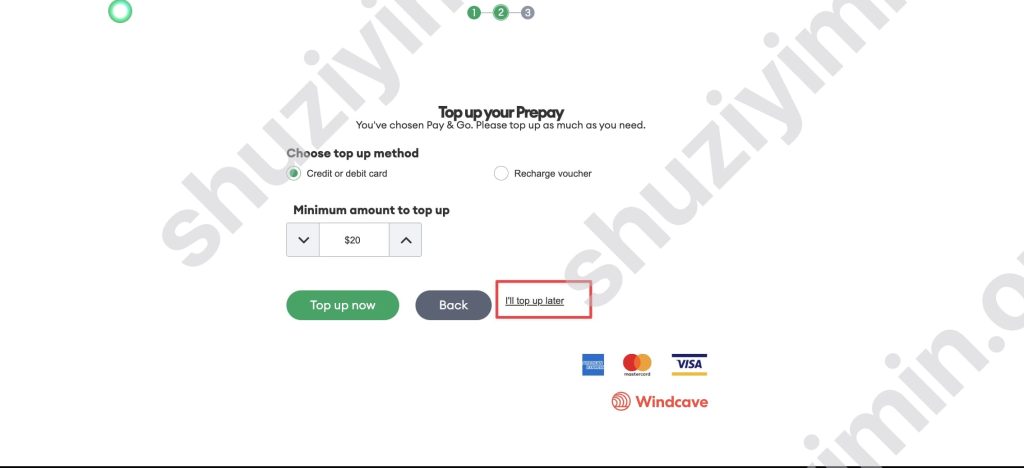
Step 2 Select Recharge
Here, just select “I’ll top up later”. You don’t need to top up for now. A top up can extend the validity period by 365 days.
Step 3 Finish