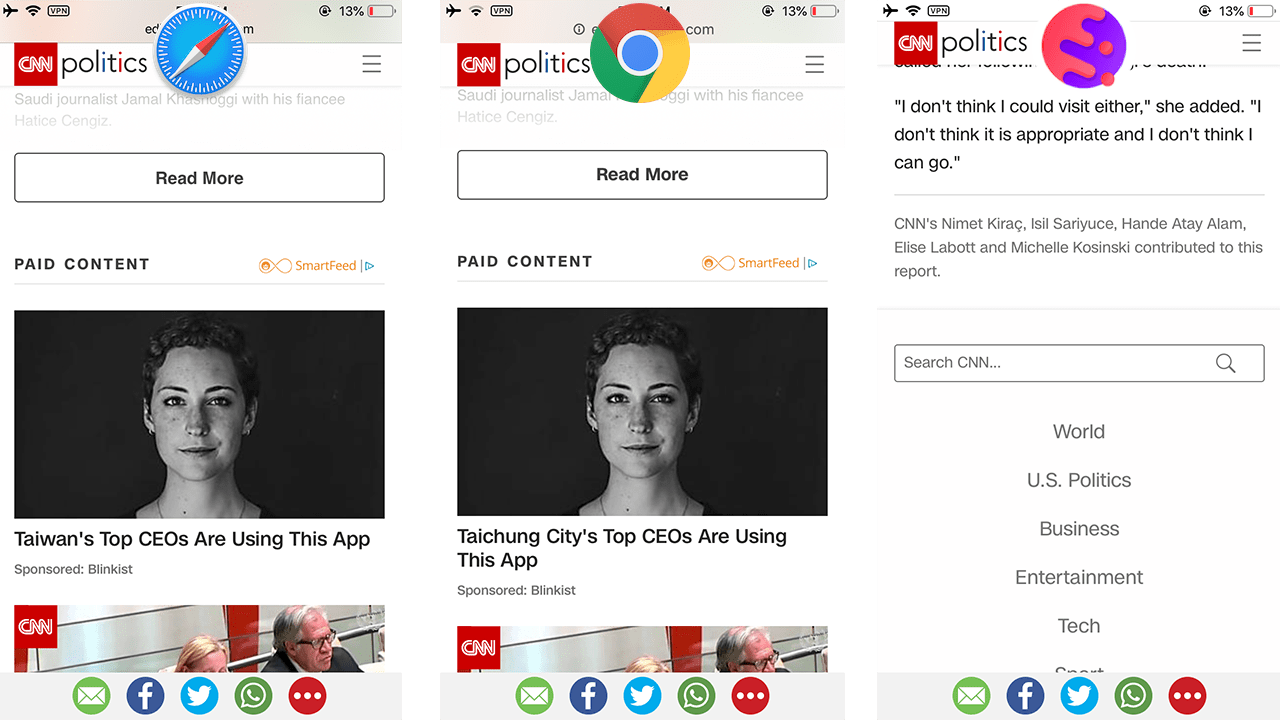Cake Browser is a mobile browser that supports iOS and Android platforms. It doesn’t look much different from Chrome/Safari, but the operating experience is great. It’s not an exaggeration to describe it as “amazing”. The browser is an open platform for obtaining information. It is inseparable from search and is often used to view articles and videos. Cake Browser did nothing else, just added a left and right swipe gesture operation, which has upgraded the long-standing mobile browser experience to a higher level.
I saw a YouTube ad introducing this browser and tried it. I think it’s awesome. Probably because it’s not optimized for Chinese content, no one on the Chinese Internet has mentioned it, so I’ll introduce it. I recommend it to the one who often use English to get information.
1. Searching has never been so convenient
Swiping left and right to view search results is really great!
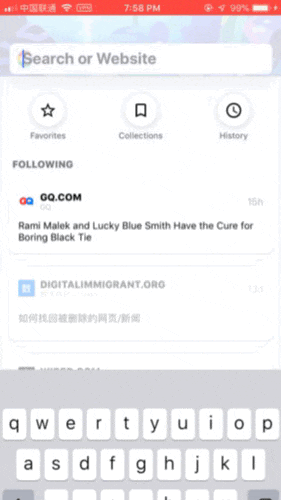
1.1 Google AMP-like experience
When searching for current news, you often encounter web pages optimized by Google AMP technology, such as the one shown below. It is very convenient to swipe left and right to view reports from different media. Cake Browser directly displays the full page, and the browsing experience is further optimized.
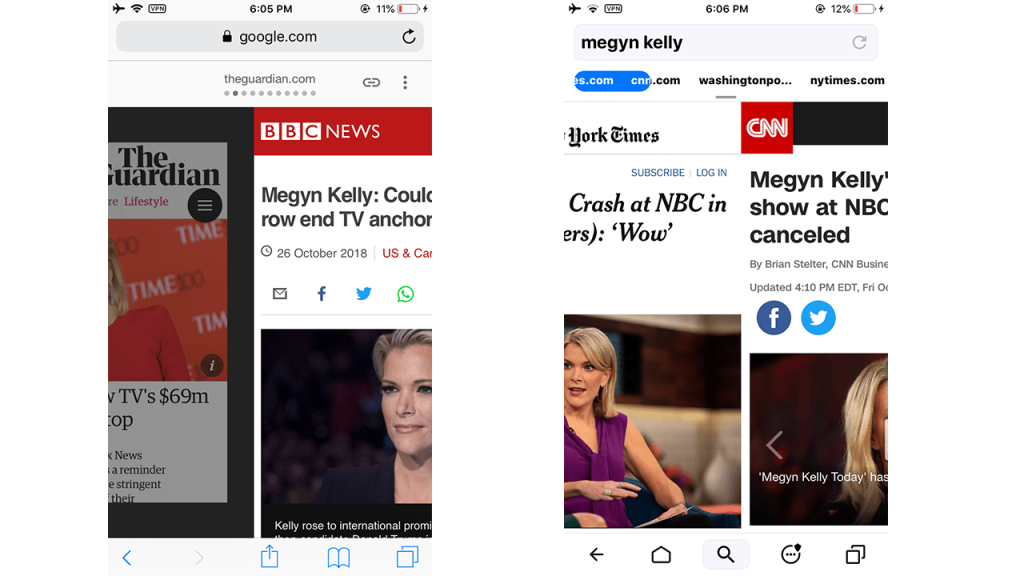
1.2 Search results are at your fingertips
When searching on Google, the first three results can basically meet most needs, or even the first one. So Cake Browser will directly open the first result page after you search for keywords. If you are not satisfied, swipe right to view the second result page, and you can keep swiping. Of course, you can also swipe left to view the Google search result page. Every time you use it, you will feel a little more surprised.
1.3 Multi-site search
Many products have mentioned the concept of multi-site search. Cake Browser solves the problem of inconvenient use of multiple search engines by sliding left or right. You can easily switch search engines by sliding left or right. At the same time, the process is very simple. On Cake Browser, it is the same as the normal search process, just click one more button.
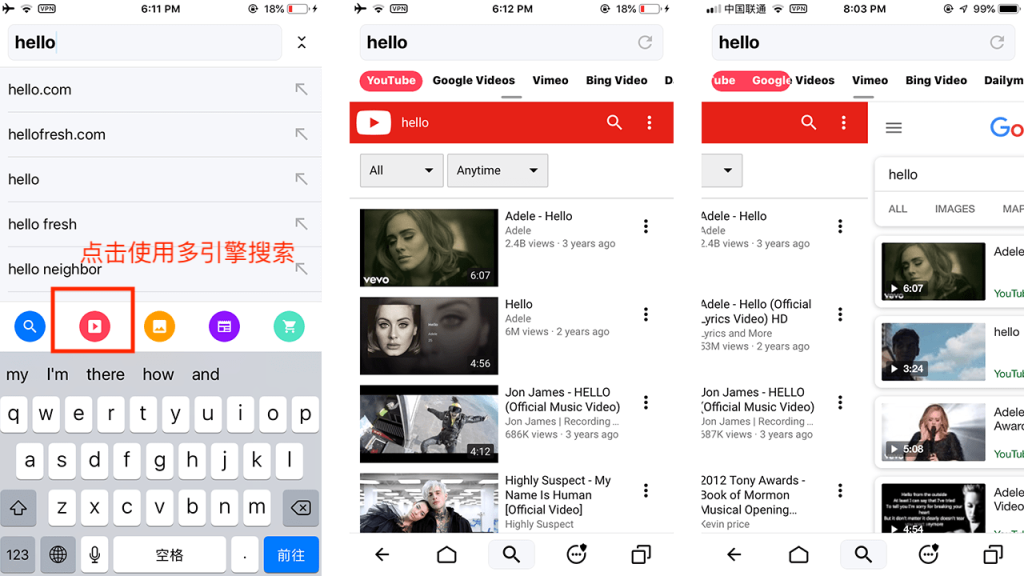
2. Shallow reading/subscription
2.1 News Aggregation
Using a browser to read news is a great need. Unlike most software that makes its own news information flow, Cake Browser integrates multiple mobile sites and switches directly by swiping left and right.
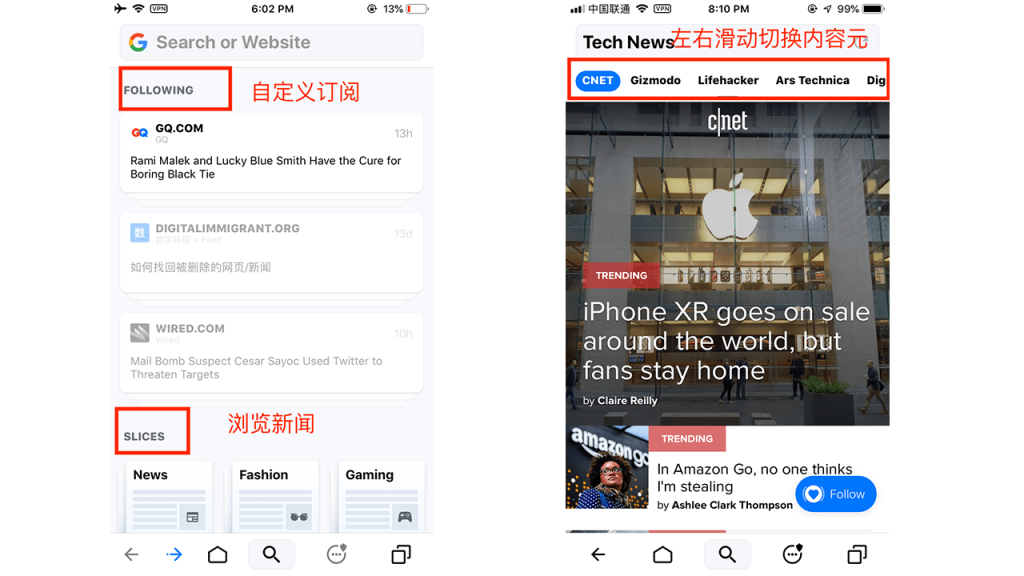
2.2 Innovative subscription function
After visiting various websites/blogs, Cake Browser will automatically prompt whether to subscribe. After clicking to subscribe, if the website has been updated, you can see it on the browser homepage. After clicking, you can directly read the latest article and swipe right to view the previous updates. It is very suitable for subscribing to blog sites with low update frequency. For news sites that update dozens of articles every day, the efficiency of sliding will be reduced.
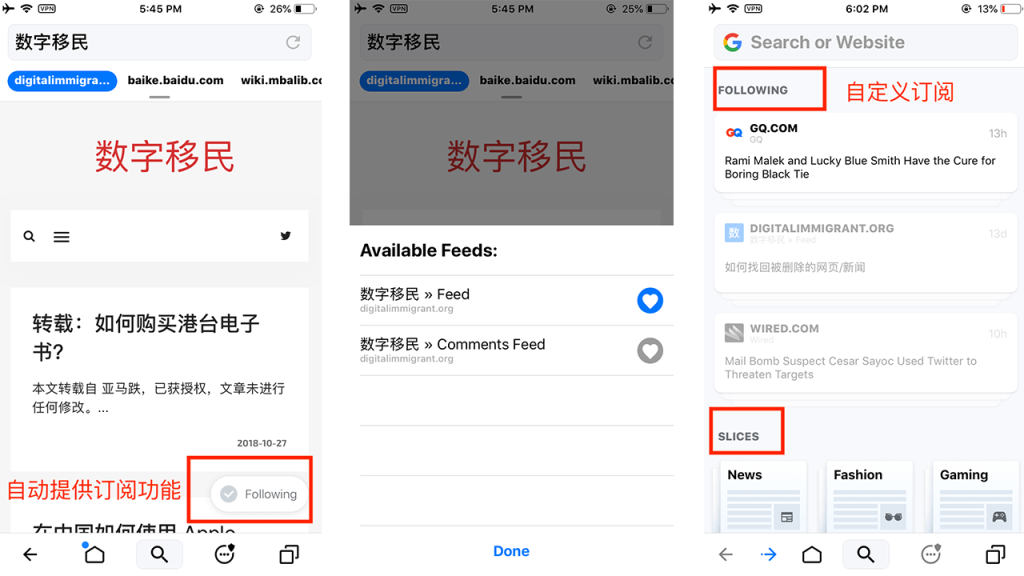
3. Experience optimization
3.1 Automatic full screen when playing videos
When playing any video in Cake Browser, it will automatically display in full screen. The experience is probably similar to the feeling of just changing to a latex pillow/electric toothbrush. Although the details are small, the sense of happiness is overwhelming.
3.2 Reading mode is not boring
Many browsers offer optimized webpage/reading mode, which removes all unnecessary elements from webpages for easier reading, but also makes webpages boring. The various details in the text and layout of English webpages reflect the spirit and attitude of a website, and it is too rash to easily erase them. Cake Browser does just right in this regard, only blocking unnecessary js css and redundant modules, and does not change the design style of the webpage itself. This function requires the “block ads” function to be turned on, which will be prompted when you use it for the first time, and can also be turned on in the settings.
Take a CNN news article as an example. Cake Browser can read the full text without clicking the Read More button, and various recommended positions are removed.
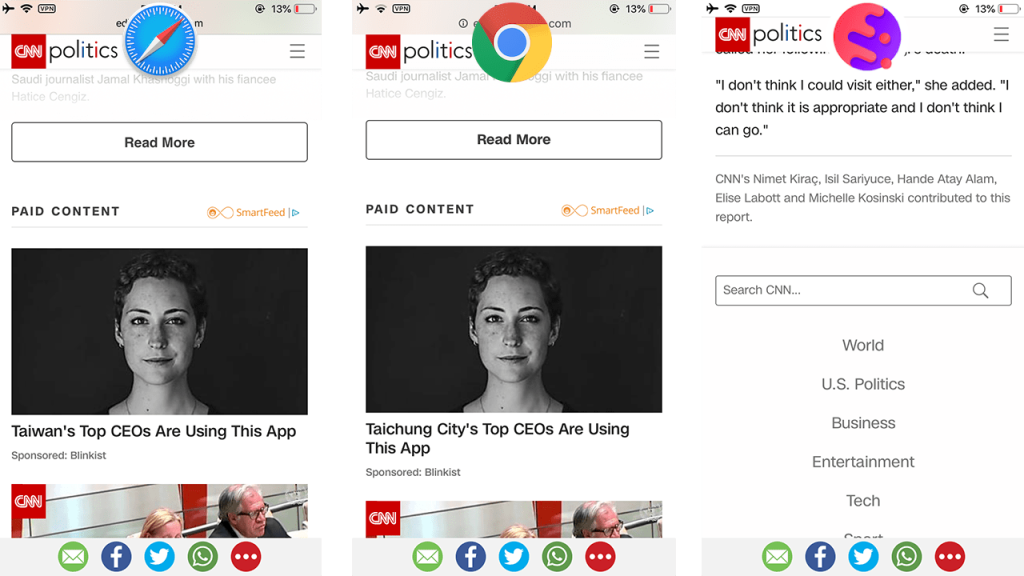
Use Cake Browser to visit this site again, dear sponsors and friendly links are removed?
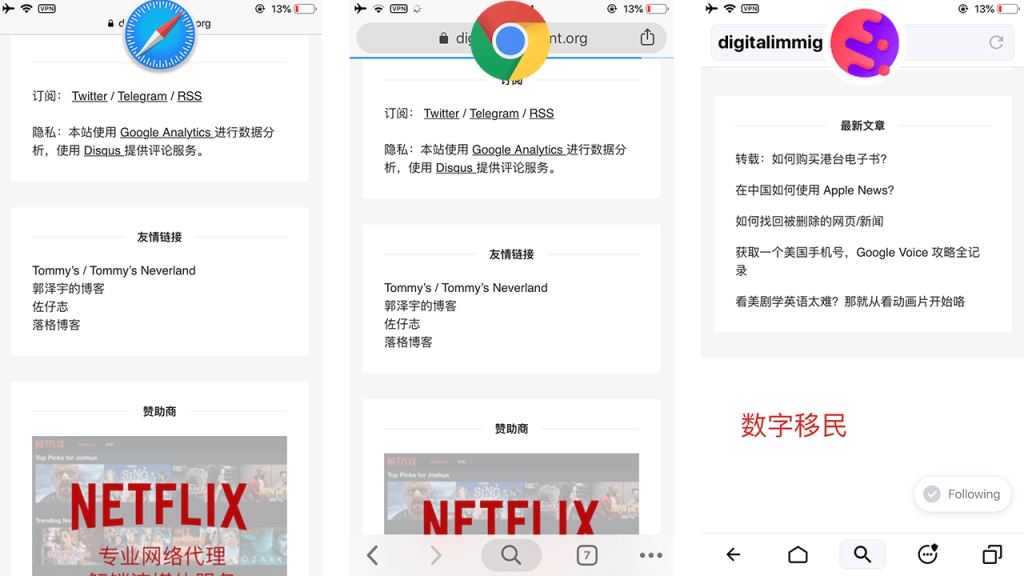
3.3 Black technology for automatic password input
The cost of changing the commonly used browser on the mobile terminal is very high. Apart from the experience and favorites, the saved passwords are the biggest problem. The passwords of various websites saved in one browser can basically not be imported into another browser. So it is easy to try a new browser, but frequent users will encounter a lot of trouble. Cake Browser can directly use the passwords saved in Safari (keychain), which is very convenient.
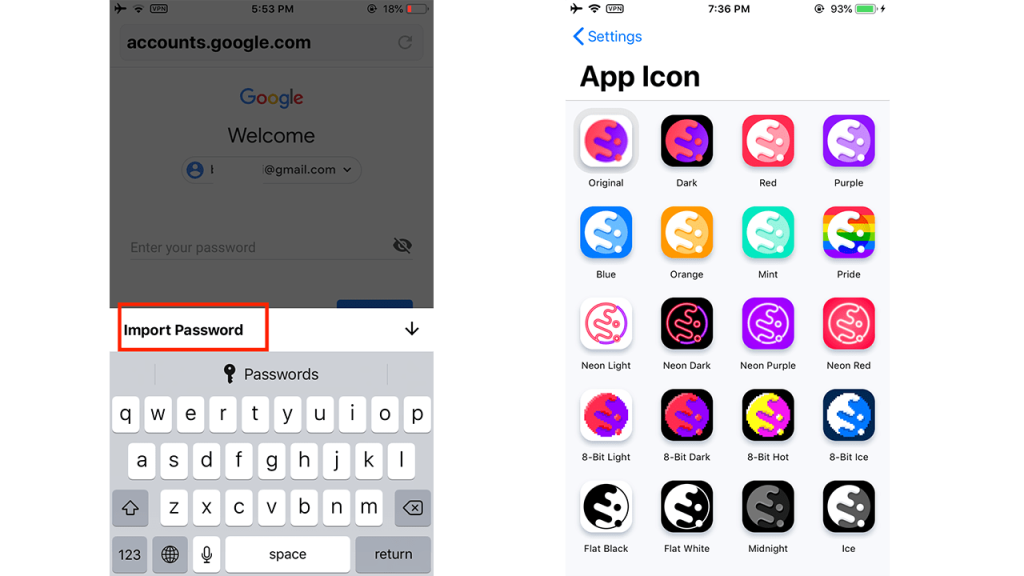
3.4 Design and Icons
From the screenshots above, we can see that Cake Browser is very simple in design, and its unique design style is also great. And you can switch between so many icons, which is very good.