I recently changed to an iPhone that supports eSIM, so I plan to keep only the mainland mobile phone number as a physical card, and change other number preservation cards and travel cards to eSIM. This article mainly introduces how to convert the physical card of Thailand DTAC to eSIM, which is convenient for use at any time when I go to Thailand.
The three major operators in Thailand, AIS, DTAC, and TrueMove, have a market share of about 5:3:2, accounting for 99% of the market share, and their package configurations and prices are very similar (TrueMove prepaid cards in local convenience stores in Thailand are cheaper). When traveling, the coverage of the three major operators in large cities and tourist attractions is almost the same, so you can choose any one of them. The three major operators all support eSIM, and the process of converting physical cards to eSIM is basically the same, and the transfer rules are very convenient:
- Transferring the physical card in the old phone directly to the eSIM of the new phone: Supported, the same Apple ID needs to be logged in, and the process is irreversible;
- Transferring the physical card in the phone directly to eSIM: Supported, the process is irreversible;
- Transferring from the old eSIM phone to the new eSIM phone: Supported, after logging in to the same Apple ID, directly operate in the phone settings, without contacting the operator for verification.
1. Register a DTAC app account and associate this number
After downloading the DTAC app, you can view the package usage and validity period of this number by logging in through SMS verification. It is recommended to link an Apple ID in the DTAC app, and then log in with one click through the Apple ID to avoid not being able to receive SMS verification codes after returning to China without activating international roaming.
2. Complete the real-name authentication of DTAC prepaid card
If you have used your passport for real-name authentication when purchasing the card, please ignore this step. If you purchased a DTAC prepaid card in China, there is no real-name authentication by default, and you need to submit your personal passport information + selfie for real-name authentication. Click Verify Prepaid Ownership in the DTAC app to authenticate your real-name. This step is only available in Thai by default, but it is not troublesome. After taking a screenshot of each page, use Google Translate or Apple’s built-in translation app to translate the entire image. See the figure below for details
- Step 1: Enter your mobile phone number and verification code
- Step 2: Take a selfie and a photo of your passport information page
- Step 3: Fill in your passport number, first name, and last name; select the option on the right, the one on the left is the Thai ID card

- Step 4: Verify the information you have entered again
- Step 5: Agree to the relevant agreement
- Step 6: Application submitted

When you see the prompt in step 6, the real-name application is completed. You may need to wait for a while for review, but it will not affect the following operations.
3. Convert DTAC physical card to eSIM
Note that the process of converting a DTAC physical card to an eSIM can only be done in Thailand where there is a DTAC base station signal, and cannot be done outside the country. The process of converting to an eSIM is irreversible, and the physical SIM card will be scrapped after the transfer.
The tutorial for converting to eSIM is relatively simple. Insert the DTAC physical card into an iPhone that supports eSIM, find convert to eSIM in the iPhone cellular network settings, click it to jump to the DTAC webpage, and fill in the certificate information again. The message prompts that it will take about 10 minutes, but it can actually be completed in 3-5 minutes.
You can also insert the DTAC physical card into the old phone, click Add eSIM on the new phone (login to the same Apple ID), and all the numbers on the old phone that support eSIM Quick Transfer will appear on the new phone. Click the phone number you want to convert. It should be noted that only a small number of operators support eSIM Quick Transfer. Most operators require you to scan the QR code to download the eSIM information after placing an order on the official website. Operators use this to limit the update threshold of eSIM, such as only updating once a year, or requiring additional payment to update.
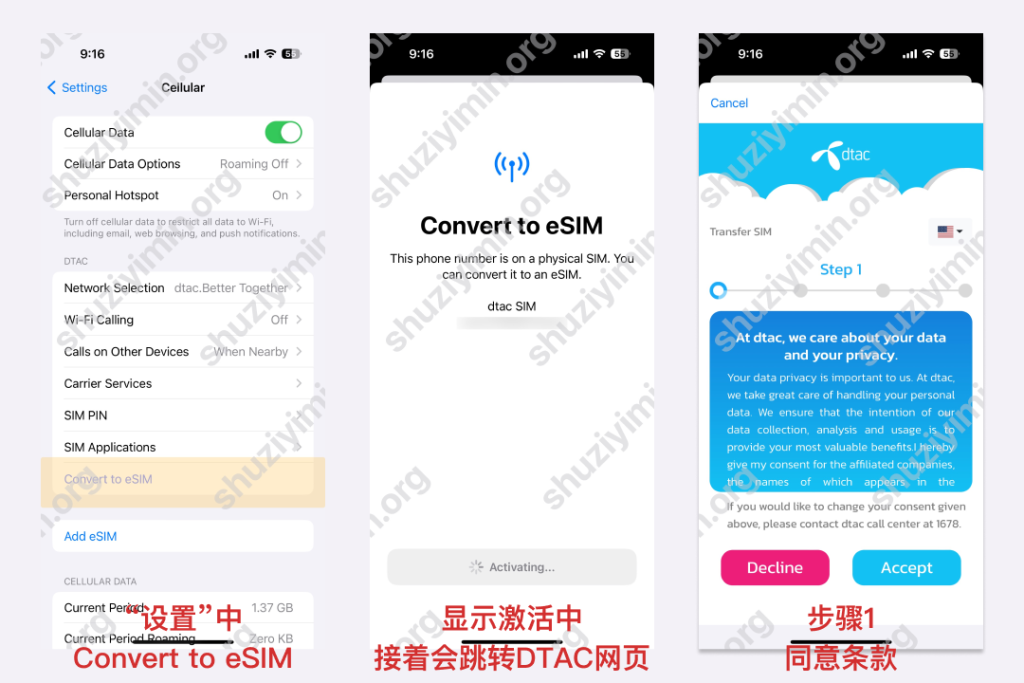
At this point, the tutorial on converting a physical card to an eSIM ends.
4. Extend the validity period of a prepaid card (optional)
The products of the three major operators in Thailand are similar. The way to extend the validity period of prepaid cards is also relatively simple. The minimum recharge amount can generally be extended for 30 days, or use USSD (dial a number like *1012# to purchase operator services) to directly pay to extend the validity period. Generally, a few dollars can extend it for half a year to a year. After using USSD, there will be a Thai prompt. Take a screenshot in time and use the translation app to translate the entire picture.
5. Activate international roaming (optional)
Some DTAC prepaid cards do not have international roaming by default. International roaming can only be manually activated after 180 days of use or after sufficient consumption. After meeting the above conditions, you can use USSD to activate it, or you can use the balance to purchase an international roaming package and automatically activate it.
Just like the first step, you can activate international roaming by sending a USSD number (dial *118# with a prepaid card). If you need to use this number to receive text messages in China, you can activate international roaming. If you leave Thailand, you cannot activate international roaming.
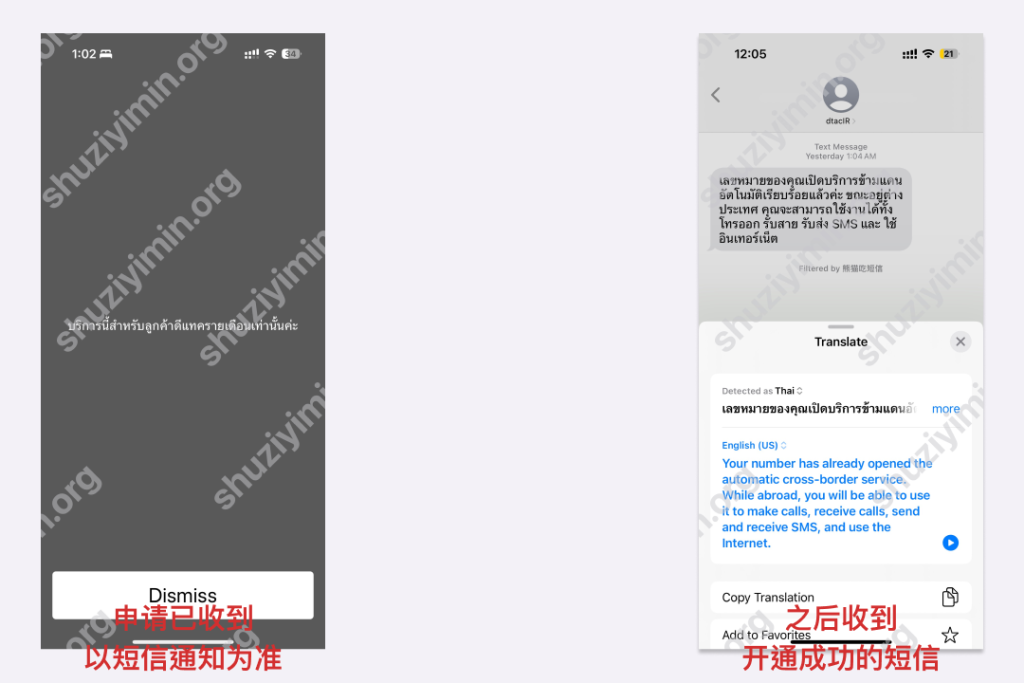
If you use USSD to activate, and it prompts that the card has been used for too short a time or the amount is too small, and it cannot be activated, you can try to directly click the international roaming switch in the DTAC app to activate it.
6. Notes
About iPhones that support eSIM
Note: iPhones issued in China do not support eSIM. Only a few models such as iPhone 12 mini and iPhone SE 2 in Hong Kong and Macau support eSIM. If you need to buy an iPhone that supports eSIM, it is recommended to consider the Japanese SIM Free version of iPhone (non-carrier contract phone), which can take photos without shutter sounds in non-Japanese areas. Japan Apple Store no longer supports duty-free, and you need to go to Yodobashi, BIC Camera and other electrical appliance cities to buy duty-free iPhones.
Functions of eSIM
eSIM is suitable for adding a number preservation card or a travel card to a mobile phone, supporting up to 8 cards, which can be used at any time without frequent card changes. At the same time, most operators outside China already support eSIM, which is convenient to apply for.
About using overseas mobile phone numbers to surf the Internet anonymously
After a mobile phone number outside China is connected to a base station in the mainland, the mainland operator can obtain the mobile phone number and location. During the epidemic, community grid workers have the authority to obtain overseas mobile phone numbers to contact users directly. Therefore, even if the mobile phone number is not real-name registered, using an overseas mobile phone number in mainland China cannot achieve any form of anonymity.
