Most professional media abroad require paid subscriptions. Of course, most of them also provide some free reading quotas. This article introduces some ways to “bypass” the paywall. It is suitable for non-heavy users of professional media.
1. Types of Paywalls
Paywall is a figurative metaphor, which means that content publishers put content behind a wall and require payment to access it. In practice, in order to balance traffic and revenue, most of the articles of content publishers can be accessed for free under certain conditions. Here is a brief introduction to the paywall forms commonly used by mainstream English media.
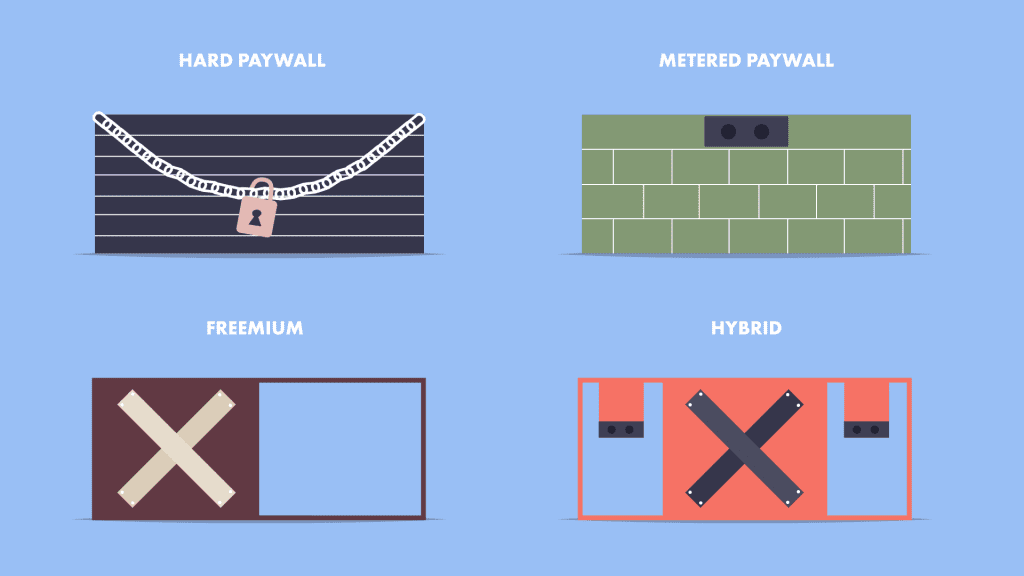
Hard Paywall
Almost all content requires logging in and subscribing to read, and only some content service providers who are very knowledgeable about their content adopt this approach.
- Typical representatives: The Wall Street Journal (WSJ), Financial Times (FT)
- Ways of bypassing: It is basically impossible to bypass. You can follow the social network accounts of these media and read some of the articles shared for free.
Metered Paywall
Paid articles are limited to a certain amount; when reading, there are often pop-ups or banners reminding you that you can only read 5 articles this month. Most content publishers use this approach to balance traffic and revenue.
NewYork
- Typical representative: The New York Times (NYT)
- Bypass method: Use plugins/open privacy windows, etc., which are described in detail below
The hybrid model
Some media also combine the above two methods: some content is free; some content is paid, and there is a limit on the amount of non-paying users; and some paid content must be logged in to the account and subscribed before it can be read. This method requires strong content operation capabilities.
2. Bypass the paywall on desktops such as Windows and Mac
2.1 Install the browser plug-in Bypass Paywalls
Firefox version | Chrome version
The principle of this plug-in is to clear the COOKIE of mainstream news websites in time and change the traffic source to Google. General news websites will treat you as a new user, so that you can use the monthly limit of several articles multiple times. Because this plug-in does not comply with the relevant rules of the Chrome Web Store, it cannot be released on the app store.
The following is a brief description of the installation process:
- On the Readme page of the GitHub project, click download and install the latest version to download the plugin.
- Open the address chrome://extensions/ in Chrome, click on the right side of the page, and enable developer mode
- Unzip the downloaded installation package, drag the unzipped file into the Chrome extension page, and you can install it
- If you do not have an account to log in to each news website, it is recommended to select all websites; if you have paid to subscribe to some media, please uncheck the subscribed media in the list.
- The developer of this plugin recommends installing another uBlock Origin ad-removal plugin for better results.
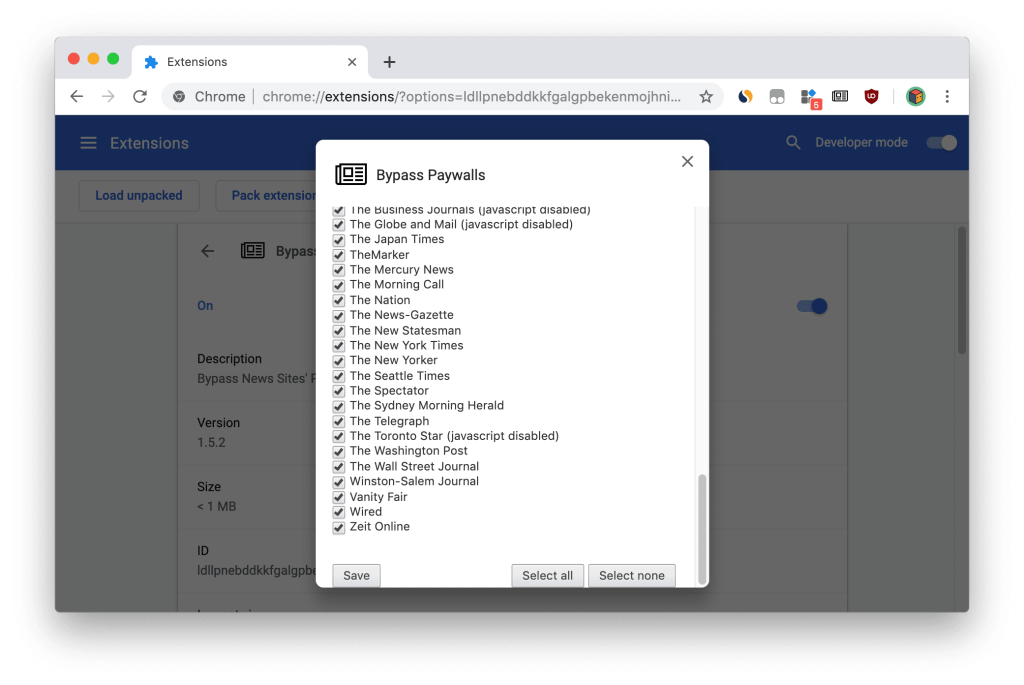
2.2 Open in privacy mode
Opening in a private window is also a very convenient option. Because the operation steps are extremely convenient, some news websites including NYT have banned users from using private windows. These websites detect whether users have opened a private window through an API interface called filesystem. In the latest version of Chrome76 released in June 2019, users can customize the settings of this API, and the website cannot detect whether this API detects whether the user has opened a private window. The tutorial is as follows:
- Upgrade Chrome to the latest version (76 and above)
- Copy the URL on the right to Chrome chrome://flags
- Search for the keyword filesystem
- Change the option of Filesystem API in Incognito from Default to Enable
- It will take effect after restarting the browser
- You can visit this website in incognito mode to verify whether it is effective.
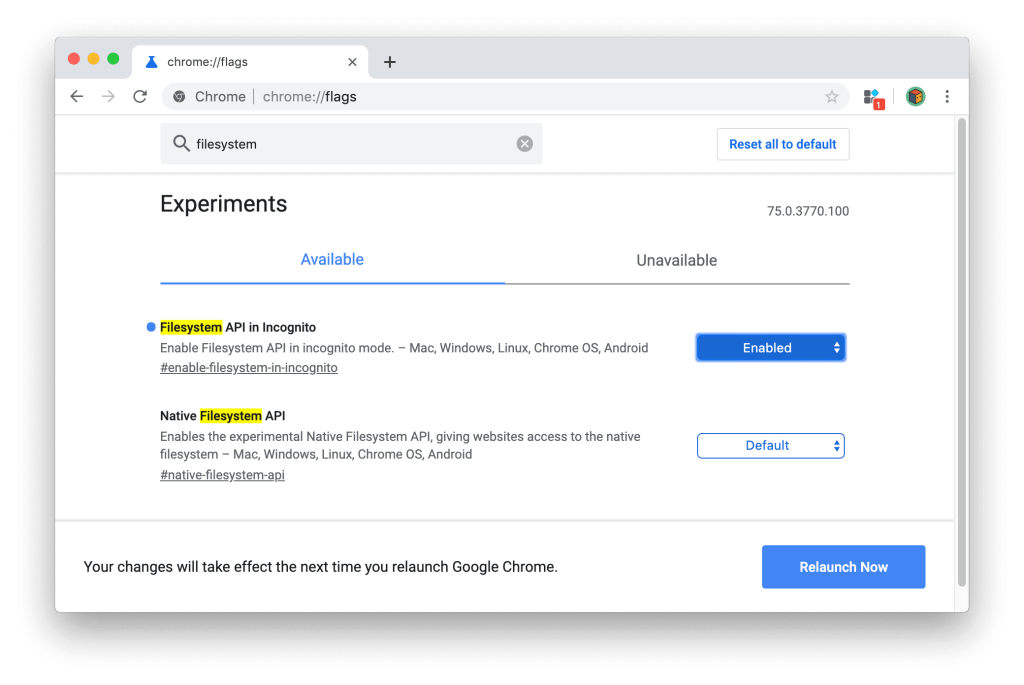
For their own interests, the media will use various technical means to detect whether visitors have opened the privacy window to bypass the free quota limit. Using filesystem detection is only one of the methods, and other methods can also be used for detection.
2.3 Outline.com
Outline.com is a free reading service. After you fill in the URL you want to read, Outline will automatically filter out various advertisements and plug-ins and only display the content. It is similar to reading articles in Pocket and other read-later software, but the difference is that most of the time, you cannot bypass the restrictions of news websites when using Pocket. The picture below shows the display of articles on this site in Outline, and all advertisements and unnecessary plug-ins have been removed.
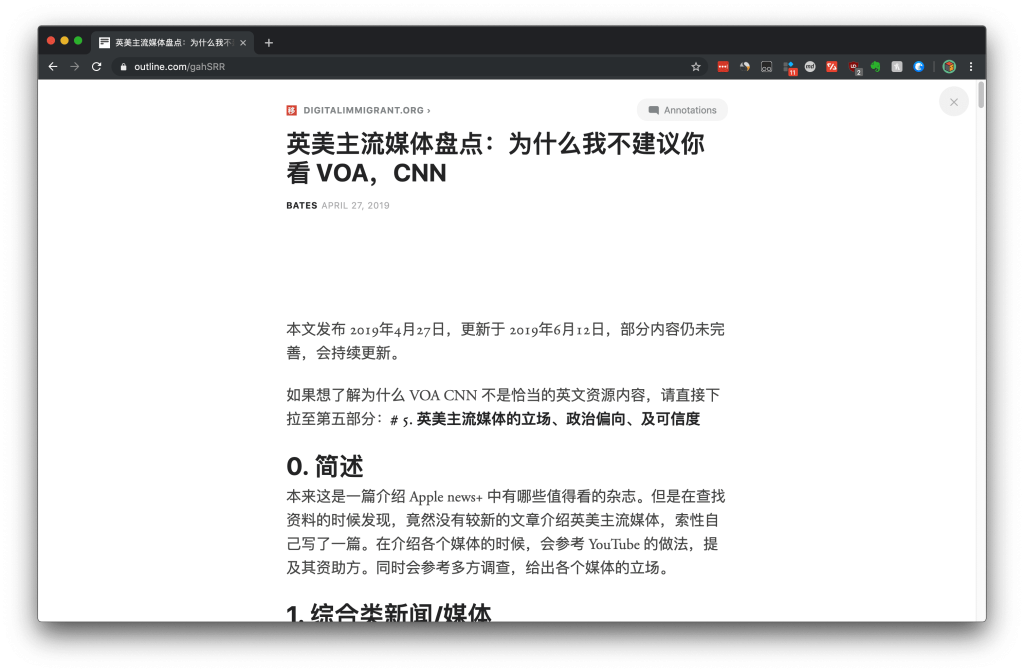
The above three simple methods can help you bypass the paywalls of most mainstream media. The advanced version will involve modifying Javascript, etc., which is not within the scope of this article.
3. Bypassing the paywall on mobile devices such as Android and iOS
FT, Bloomberg, Economist and other high-quality content require payment to use the app on mobile devices, and basically no free content is provided. For users with large demands, they can only pay for professional content. For users with small demands, following Facebook/Twitter accounts is a good way. Twitter users can also add professional media of the same type to the same list as a fixed source of information.
3.1 Private window and search title
Based on my personal experience, I can read most paid content in iOS using Safari’s reading mode and private window.
Copying the title and searching in Google to open it can also solve some of the problems.
I often read various paid media through Twitter Feed. The following is my personal experience.
- After the Bloomberg paid article quota is used up, you can bypass it by copying the link and opening it in a private window.
- FT private windows are often invalid, and you can bypass it by using the shortcuts described below.
- WSJ private windows are often invalid, and you can bypass it by using the shortcuts described below.
- Economist privacy window is often ineffective. The most effective way is: Private window – search the article title in the search engine and open the page.
2.3 Outline.com
Same as above, no further elaboration.
Because the links copied on mobile devices often contain various parameters and may also be AMP links, outline sometimes cannot be recognized. It is not as convenient to use as on desktop.
3.3 iOS devices | Bypass Paywall Shortcuts
iOS devices can also bypass paywalls through shortcuts. News media often provide free reading to users from sources such as Facebook/Twitter, and the principle of this shortcut is to simulate the link to be accessed from Facebook. In iOS 13, the weight of Shortcuts in the Safari share menu has been greatly improved, so this method can be tried. (Note: Using this shortcut in Safari in iOS13 may cause a crash. Open the shortcuts app directly, copy the article link and open the browser normally.)
The following is a tutorial
- Install shortcuts from the App Store
- Click the link on the right to import shortcuts | Link
- After installation, copy the URL and click shortcuts.
