I found that retrieving deleted web pages/news is also a necessary skill. Today I will introduce this skill.
1. Save valuable web pages/articles at hand
Domestic Internet censorship is becoming increasingly strict. Popular articles may disappear after a few days or even minutes, or disappear silently after a month. Maybe you can’t change anything, but what you can do is to save the content you think is valuable.
1.1 Official Account: My Evernote
“My Evernote” is the service account of Evernote. After following and linking your Evernote account, forward the link to this service account, and Evernote will automatically save the webpage content offline; the operation process is as convenient as using the collection function of WeChat. For the international version of Evernote service, you need to follow the “my evernote” public account, and the linking and usage process are the same.
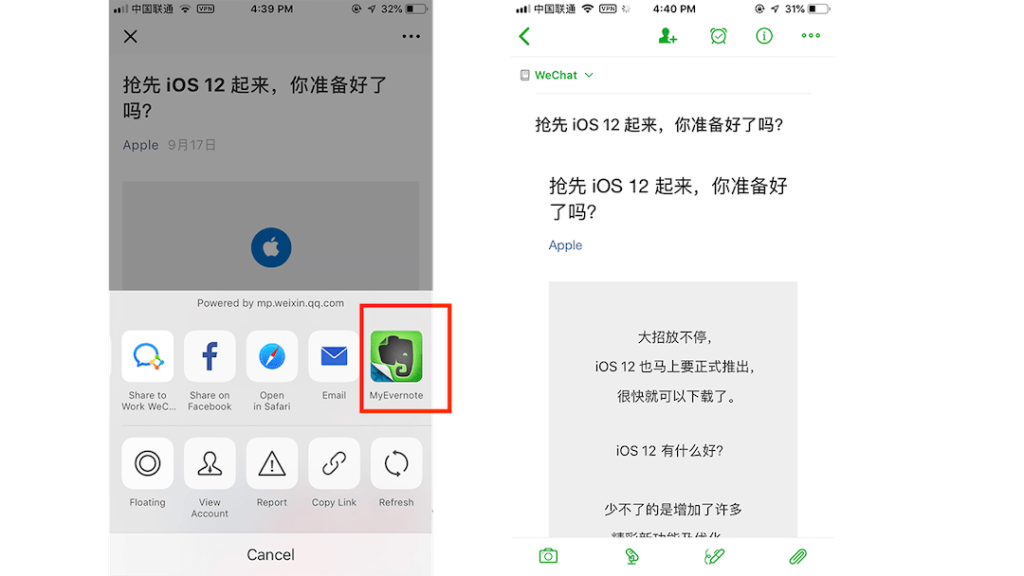
1.2 Various note services & plug-ins
“My Evernote” focuses on convenience, but it cannot cover all websites and services that require login. At this time, the Evernote APP and desktop plug-ins can be used. In addition, there are services such as Weizhi Notes and NetEase Cloud Notes, which are not described here.
1.3 Pocket premium function
Pocket is a tool for reading later. Its paid function can store web pages/articles offline to the server. Even if the URL is invalid, Pocket still has a backup. If you often use the read-later tool for daily reading, then turning on the Premium function can save a lot of trouble.
At the same time, Pocket has a little trick. For blocked (not deleted) web pages, you can also save the URL in Pocket and read it normally on Pocket.
2.Recover deleted web pages/articles
The first step of collecting is just a precautionary measure, but you will always encounter deleted web pages/articles. Therefore, it is very necessary to master the skills of recovering deleted web pages.
2.1 Use search engines to find copies
For popular WeChat articles or news, you can check the webpage title through Moments, public account records, browsing history, etc., and then search the title in search engines such as Google. There is a high probability that you can find reprints/backups on other websites.
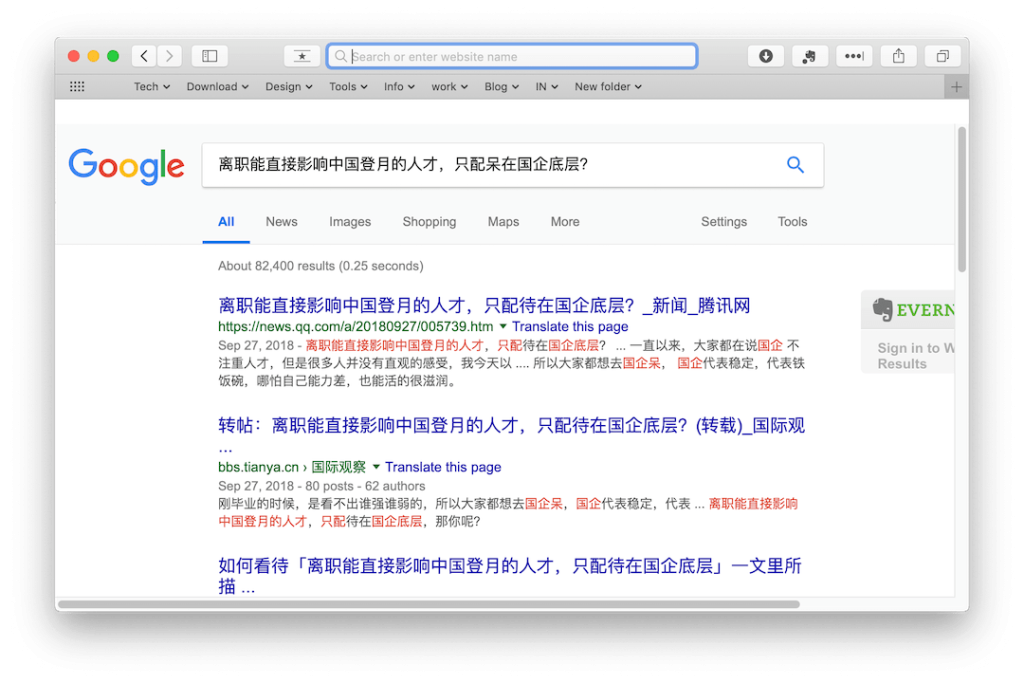
2.2 Use search engines to find caches
Similarly, for Zhihu answers or other news web pages, if they are deleted after a period of time, you can find the cache on the search engine. If the deletion time is too long, or the web page is deleted before it is cached, it cannot be found through this method.
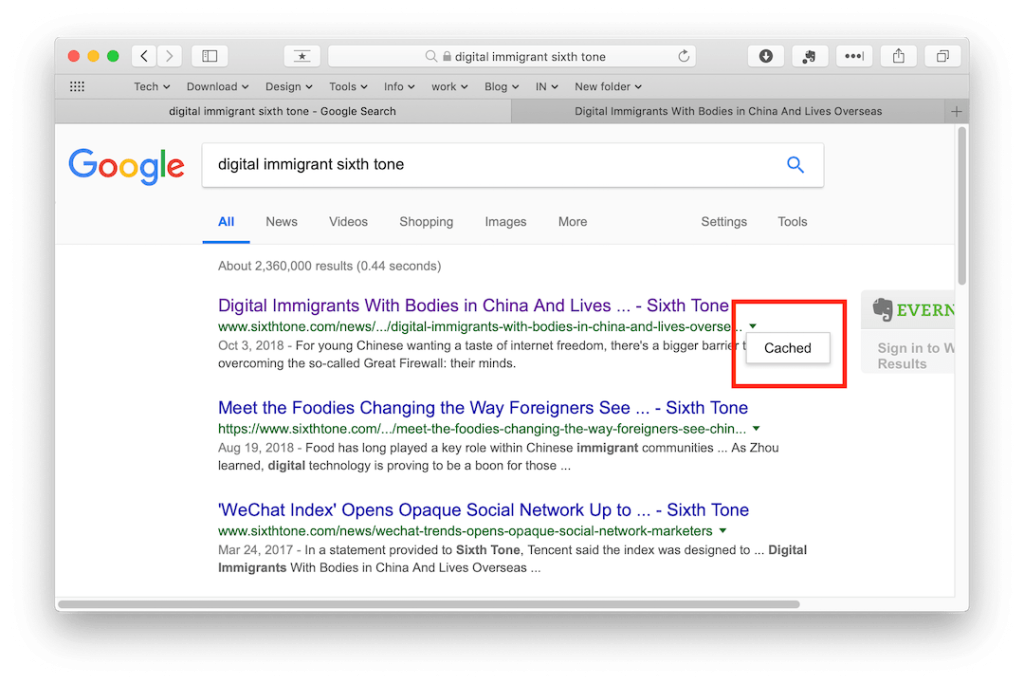
2.3 RSS cache
Some websites have RSS and full-text output. If the article has just been deleted, the RSS service website generally has a cache. The mainstream RSS services now include Feedly and Inoreader. Of course, for web pages without full-text RSS output, it is powerless.
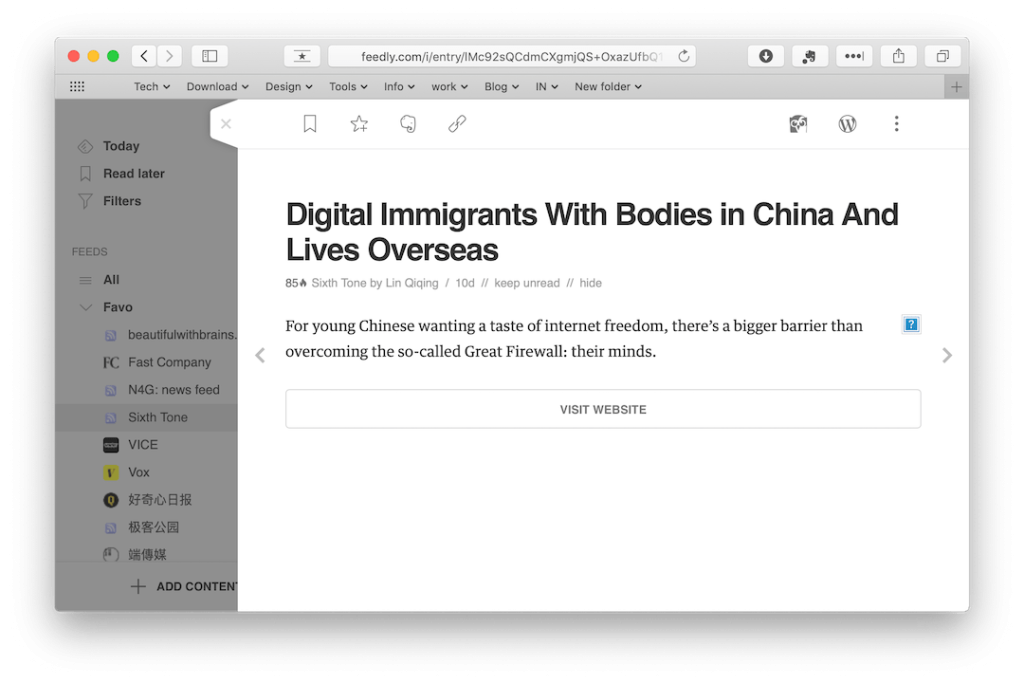
2.4 archive.org
archive.org is a non-profit digital storage library that has archived more than 300 billion web pages. For deleted web pages (excluding WeChat articles), you can find archives here.
The first step is to find the web link. You can find the original link in search engines and social networks. It should be noted that general links will be added with parameters or converted to short links. Links copied from the search results page can use the URL clean service to obtain the original link, and those converted to short links can use the “unshorten url” type service to obtain the original link.
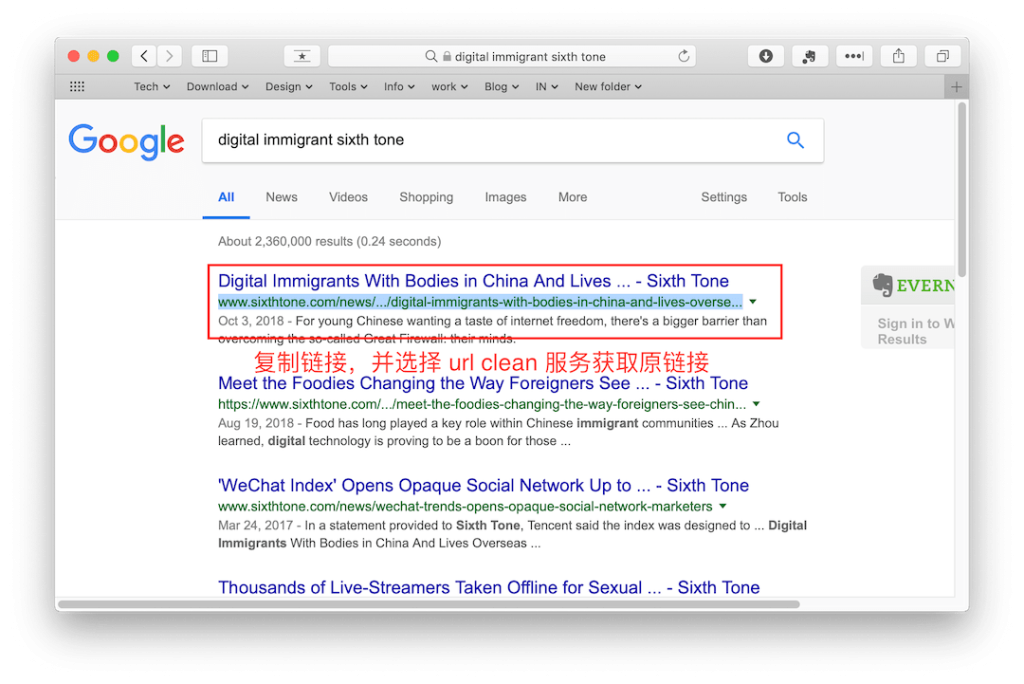
Then copy the link to the archive.org search box to find the archive. As shown in the figure below, select the archive date.
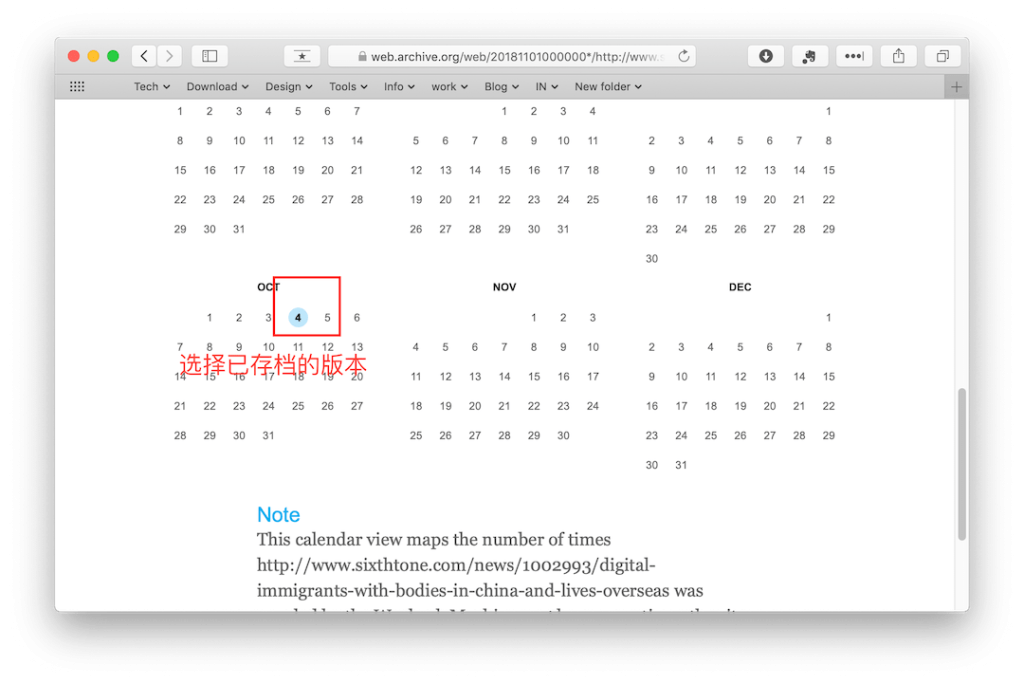
3. Share the retrieved webpage/article
After retrieving the deleted link, the general storage methods are long screenshots and offline notes. Both storage methods have certain limitations in sharing.
3.1 Share long screenshots
Regarding long screenshots, the system generally has this feature built-in on Android devices; on iPhone, it is recommended to use the free stichPics and Picsew , which costs only 1 RMB;
The images themselves can of course be downloaded and forwarded, but this method is not open enough. We can give them an open URL. You can choose to upload images to social networks, Notion and other shareable note services.
3.2 Sharing notes
The Chinese version of Evernote cannot directly share notes as public links, but can only be shared with other Evernote users. So you can choose to use Evernote International/Youdao Cloud Notes and other services.
