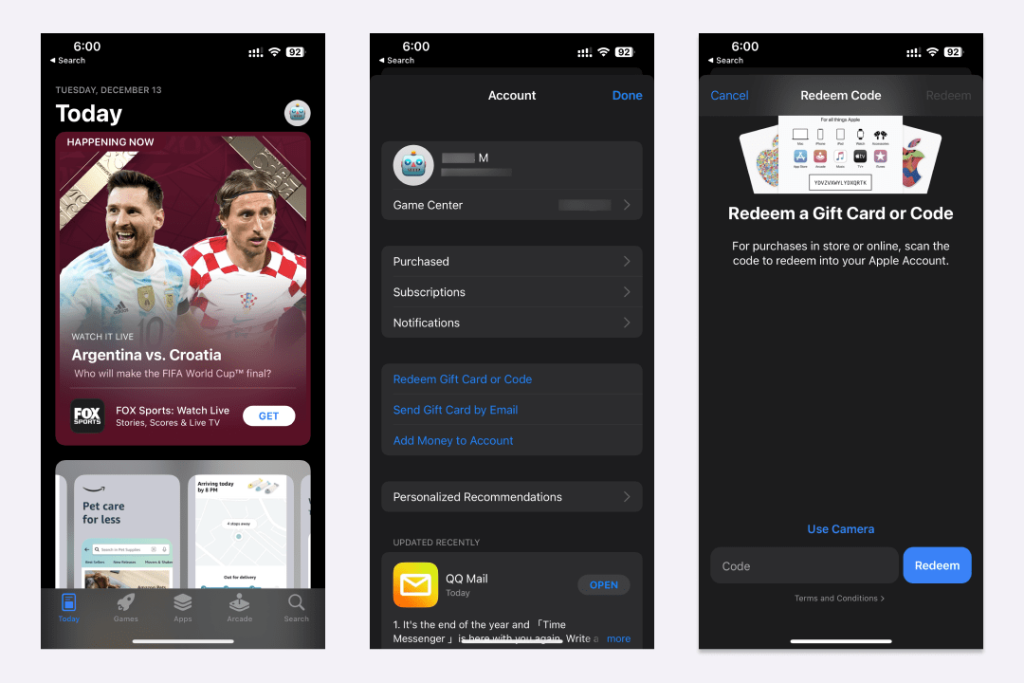1. Find Pockyt gift card recharge in Alipay
In Alipay, change the position of the upper left corner of the homepage to any state in the United States, and then a “Outbound” tab will appear in Alipay. Click “Discount Gift Cards”, slide to the bottom, and click “More Big Brand Discount Gift Cards” to enter the gift card purchase page. Search iTunes to recharge.
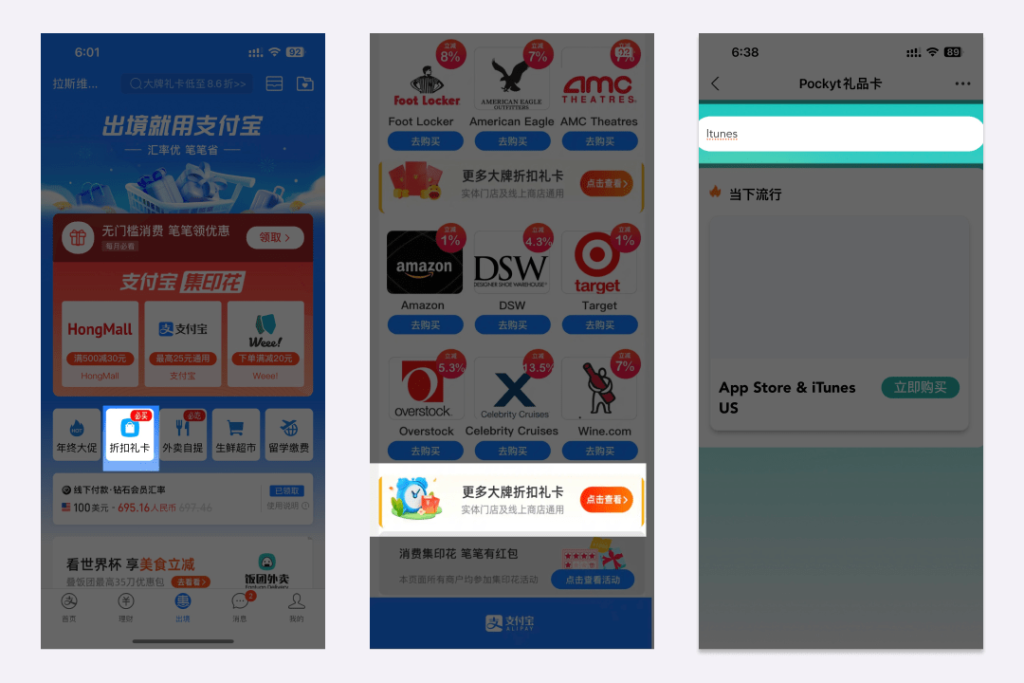
In addition to the above methods, you can also copy the link below to any chat interface of Alipay, and then click to buy. The service provider may update the URL later.
https://giftcard.marketing.yuansfer.com/index
The virtual card recharge service is provided by the startup payment company Pockyt (formerly known as Yuansfer). Yuansfer is located in New York, USA, and provides smart POS hardware, overseas RMB mobile cashier apps, and precision marketing solutions to North American merchants, helping merchants to efficiently serve the rapidly growing number of Chinese tourists and people studying in the United States.
2. Recharge and redeem
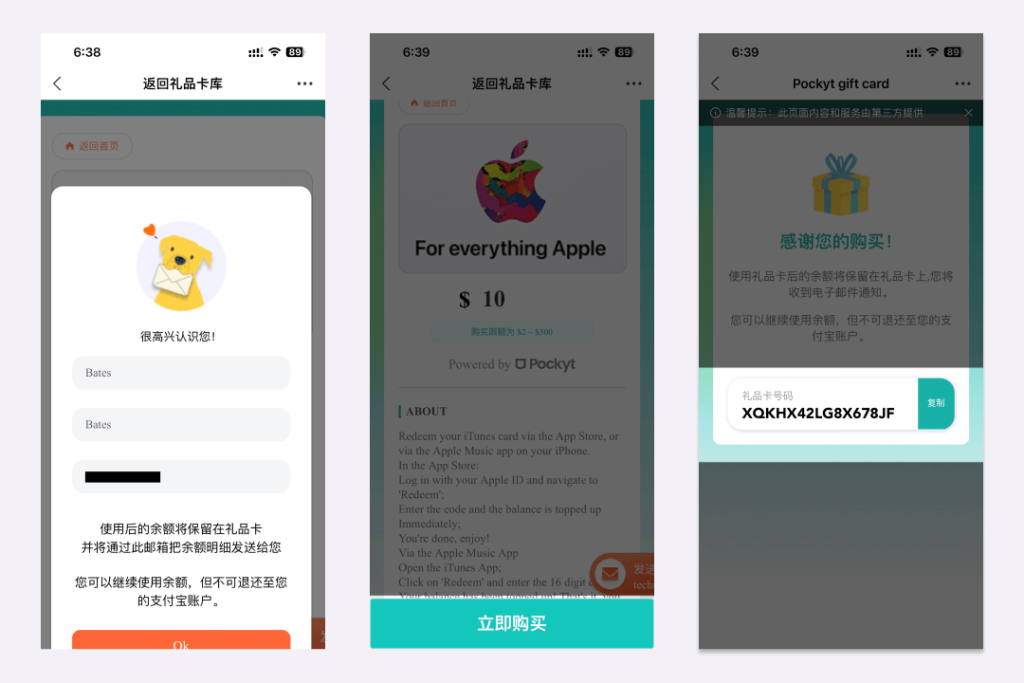
Enter your name and email address. The email address you enter here can be used to receive emails normally. It does not need to be the email address corresponding to the US Apple ID. You can use domestic credit cards or savings cards to pay directly. The exchange rate will be slightly lower than the middle rate, but it is convenient to use. After the payment is completed, the original page will automatically refresh and display the redemption code. At the same time, the redemption code will also be sent to the filled email address.
Redeem
Open the App Store, click on your profile picture, click Redeem, enter the redemption code, and the redemption will be successful.