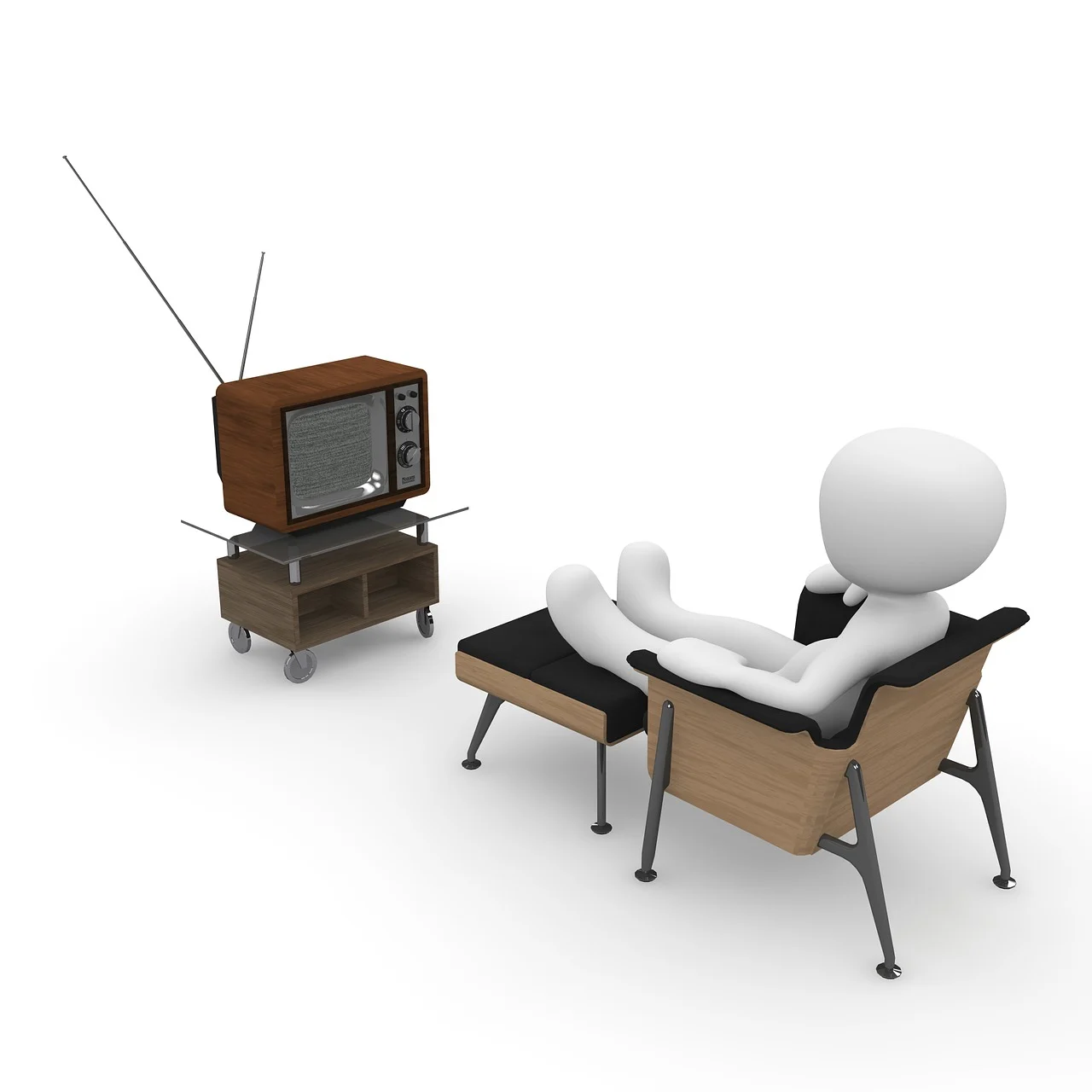1. Introduction
The Xiaomi Mi Box International Edition is a TV box released by Xiaomi in the United States, Hong Kong, Taiwan and other regions. It has built-in Android TV and no startup ads. The app store is Google Play, and there are no restrictions on software installation. Both models support voice input, and Google assistance provides services. It is also one of the cheapest devices in mainland China that can be used to watch Netflix, suitable for audio and video experts to buy.
There are two generations of the international version of Xiaomi Box, MI BOX and MI BOX S. MI BOX has a similar configuration to Xiaomi Box 3, which was released at the end of 2016, with built-in system Android TV 6, and can be updated to Android TV 8.0. MI BOX S is an upgraded version of the previous generation, with a similar configuration to the domestic version Xiaomi Box 4, which was released at the end of 2018, with built-in system Android TV 8.1.
The hardware configurations of the two models are not much different (after all, there is not much difference between Xiaomi Box 3 and 4), so it is a routine upgrade that does not require a new one. The biggest difference between the two is that MI BOX S is more like a product released for the foreign market, and many localized improvements have been made, such as a specially designed remote control with a one-touch Netflix button.
2. Purchase
- Xiaomi Home in Hong Kong: in Mong Kok and Causeway Bay, the price is 469 Hong Kong dollars, which is about 400 yuan.
- Hong Kong Fortress: You can check which physical stores are selling it on the Fortress official website; you can also make an online reservation and pick it up offline. The price is the same as Xiaomi Home. Broadway and Hong Kong Suning are not selling it for the time being.
- Taobao purchases Hong Kong version.
3. Power-on configuration
You need to log in to your Google account when you start the computer, so a scientific Internet environment is very necessary. Because you cannot set up an HTTP proxy when you just start connecting to Wi-Fi, you can only configure the proxy network through the router. After the first startup, you can install shadowsocks Android version, and then you don’t need to use a router for proxy.
The router uses open source firmware to configure the proxy
ASUS routers, etc.
Use Surge to proxy the router
Surge is a proxy software on MacOS that provides powerful gateway proxy functions. If you don’t need to buy a router, you can use Surge to deal with it. Surge is a paid software, but it can be tried for free for 30 days.
- Download and install, configure the node and set Surge as the system proxy; and turn on enhanced mode
- Connect the Macbook to Wi-Fi, check the IP address automatically obtained by the Macbook (DHCP), and check the router address. Press and hold the Option key while clicking the Wi-Fi icon in the status bar in the upper right corner of the desktop to view the computer IP address and the router IP address.
- Manually specify the IP address that the Mac originally obtained automatically through DHCP as a fixed IP address.
- In the router settings, set the DHCP server and gateway address to the IP address of the Macbook; fill in 198.18.0.2 for the DNS server address (default for Surge, generally unchanged).
- After completing the above steps, all devices connected to Wi-Fi can use the proxy network on the MacBook.
4. Required software
Required software: File manager
ES File Explorer has been acquired by Baidu. Because Baidu cheated, all overseas software was removed from Google Play, and ES File Explorer is no exception.
It is recommended to use FX File Explorer. If you can’t find it in the TV version store, you can open it in the web version of Google Play. After logging in to the same Google account, you can install it remotely. The most convenient way to install APK files is through the file manager.
After installation, you can transfer the APK file to Xiaomi Box through the local area network, or you can put the required APK file in a network disk such as Google drive, log in to Google Drive in the file manager, download the file and install it. Here is my Google drive link, which can be directly transferred. There are Bilibili TV version and SS versions.
- Google drive directly downloads the APK file and clicks to install. It may show that it cannot be installed. Download it again and click to install.
- Bilibili may be the official version.
- shaodowsocks & shadowsocksR & obfuscation obfuscation plug-ins; you may need a mouse to assist in the configuration. After the configuration is completed, turn it on and off using the remote control.
Spotify
It can be downloaded from Google Play. After logging in on the phone, it can directly intelligently identify other devices in the LAN. On the TV device, there is no need to enter the verification code, etc. Just click to confirm to synchronize the account, which is super convenient.
Netflix
Netflix and chill! It feels good to lie on the sofa with the remote control and choose American TV series at will.
If you use a proxy on a router, you need to pay attention to the configuration rules on the router. Try to choose to bypass the rules of mainland China only to avoid Netflix errors.
If you use proxy software on a TV box, just choose to bypass the Chinese mainland address and LAN.
If you need to watch 4K, you will have to deal with a lot of hassles
- You need to buy the most expensive package for Netflix
- Buy a suitable proxy, it is difficult to build it yourself.
- The performance of the router at home needs to be sufficient, and the network cable port also needs to be paid attention to.
- Whether the TV HDMI port and HDMI cable support HDCP 2.2 (High-Bandwidth Digital Content Protection), you can refer to Netflix’s official answer for this part.
5. Screencasting
Screencasting is a common requirement. For example, the domestic version of Xiaomi Box supports DLNA AirPlay and other protocols, but the international version of Xiaomi Box only supports Chromecast protocol.
Chromecast protocol
Chromecast protocol is a protocol that Google strongly promotes on Android TV. It is similar to AirPlay. According to the official website, all international mainstream video and audio playback software support this protocol, and the trial experience is also very good. Mibox S has built-in Chromecast, so YouTube, Spotify, etc. on the mobile phone can be directly cast. After casting, the box is responsible for parsing the link for playback, and the mobile phone can act as a remote control for control without affecting other operations on the mobile phone.
DLNA protocol
DLNA protocol is a protocol established by Intel, Microsoft, Sony, etc. in 2003. The organization was disbanded in 2017 and the protocol is no longer updated. Domestic video software such as Tencent Video and iQiyi generally use DLNA protocol for screen casting, and domestic boxes also generally support DLNA, so there is no big problem. The international version of Xiaomi Box does not support DLNA protocol, and software needs to be installed to support it. DLNA screen casting can be performed after installing ES File Explorer.
6. Mi Box experience
Remote control search function
Press and hold the voice button on the remote control and speak to the remote control to search. When the Xiaomi box system language is Chinese, it can accurately recognize Chinese and English. If you have installed streaming software such as Netflix, you can directly search in the app and jump to a certain APP in the search results. Domestic TV boxes also have this kind of function, but the experience is poor.
Chromecast function
YouTube, Netflix, etc. support Chromecast, which is very convenient to cast the screen directly!
7. Upgrade
Mibox S has built-in Android 8.0, but because Xiaomi has poorly optimized 8.0, the box often fails to wake up after standby, or the Bluetooth remote control does not connect properly, and needs to be unplugged and restarted to solve the problem. This problem still exists. If you cannot accept this trouble, it is recommended not to buy Mibox.
After installing the proxy software and setting the global proxy on the Xiaomi box, it still cannot download system updates. The system update needs to be completed through an external proxy network such as a router.